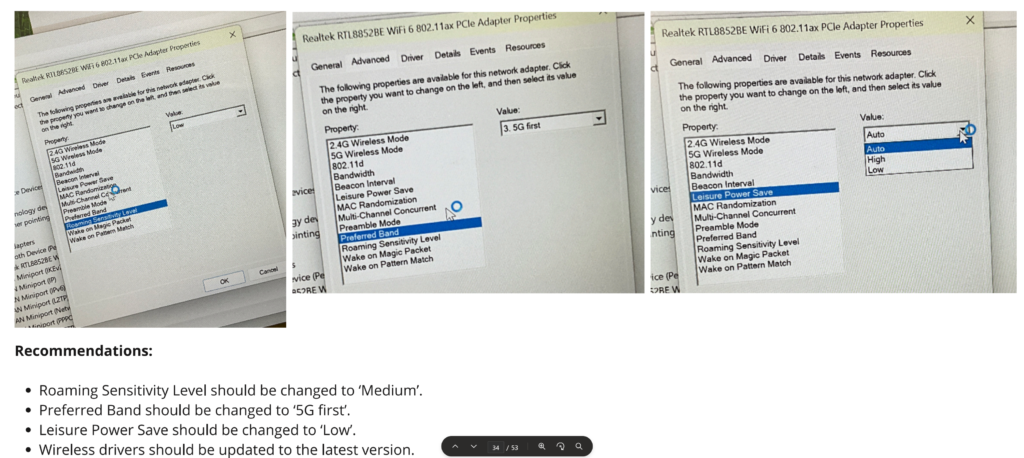Spectrum Analysis showed presence of non-WiFi interferers (narrowband) on the 5GHz band. The interference is affecting the channels (149-161).
WPA3 Transition mode is used which uses pre-shared key authentication. WPA3 Transition mode is known to cause issues with client devices especially when it comes to roaming.
Few client devices were seen connected to the 2.4GHz band.
802.11b data rates are enabled on the 2.4GHz band.
DFS radar events were seen throughout the day as Darling Harbour is less than 1km away.
802.11v is enabled. This can cause pre-mature roaming attempts and/or disconnections as the AP nudges the client device to roam.
As reported by the customer, static channel plan and transmit power are currently used as ARM would trigger too often causing frequent channel changes such that connection is disrupted.
Wireless QoS is not configured.
APs were all configured with static channel plan and static transmit power of below 10dBm.
Channel width of 20MHz is used which is ideal.
In the channel plan, UNII-3 channels (149-161) should be avoided due to presence of narrowband interferers. DFS channels 52, 60, 100, 108, 136 should also be excluded from the channel plans due to frequent DFS events.
Mandatory/Basic data rates of 12Mbps on the 5GHz and 2.4GHz band should be used. All the rates below 12Mbps should be disabled. This also disables the 802.11b legacy data rates on the 2.4GHz band.
Min/Max transmit power of 7-10dBm should be used on the 5GHz band.
Preferably, the 2.4GHz band should be disabled due to noise, interference and congestion but if not, set the Min/Max transmit power at 2-5dBm. Rule of thumb is that a 4-6dB difference in transmit power should be maintained between 2.4GHz and 5GHz so that client devices do not see the 2.4GHz band as a more attractive option to connect to.
As your client devices are WiFi 6 capable, WPA3-Personal should be used instead of WPA3-Transition mode as wireless drivers tend to misbehave in
Transition mode. Ideally, WPA2/WPA3-Enterprise should be used for maximum security.
Disable 802.11v. When you migrate to WPA2/WPA3-Enterprise authentication, only use 802.11r and 802.11k for fast roaming algorithms as 802.11v has a tendency of pushing client devices off the wireless network pre-maturely and can force disconnects with its disassociation-imminent feature.
Configure band steering on the wireless controller to influence client devices to associate to the 5GHz band as much as possible. In addition to this, in the
client device’s wireless drivers, the ‘Preferred Band’ parameter can be configured such that the client device prioritizes connecting to the 5GHz band over
the 2.4GHz.
Ensure all APs are configured and placed in the same AP profile on the wireless controller. Channel width of 20MHz should always be used as there are a lot of neighbouring WiFi networks in a CBD environment. On the wireless controller, wide channels for 2.4GHz and 5GHz should be disabled.
There are more reusable channels in the 6GHz spectrum which are less interfered, so using wider channels here can be considered.
Configure wireless QoS so that voice/video applications have more transmit opportunity which can lead to improved performance for voice/videoapplications like Microsoft Teams.