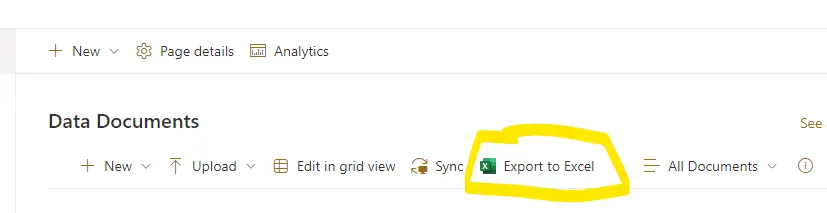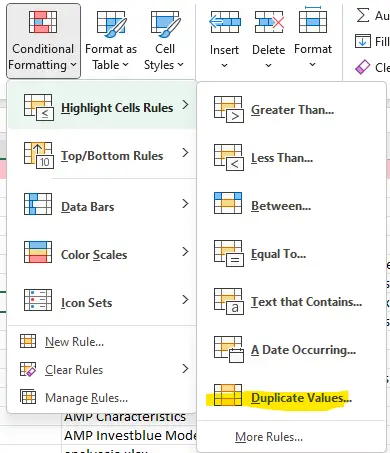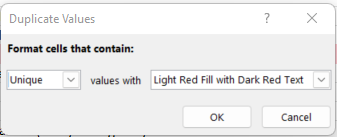Recently I had bit titan migration and the Sharepoint Document Library size of the Source Tenant was 2TB and the destination was only 200GB , quite a bit different , however Bit Titan said everything had copied ok, but I wanted to make sure all the files were there
You can show Storage Metrics for a nice overview

There are a few reasons why the sizes might not be like for like
- Bit Titan only copies the last 3 versions
- Recycle bin isn’t copied
How do you compare Source to Destination to make sure everything had copied ok?
- Export both Document Libraries to Excel
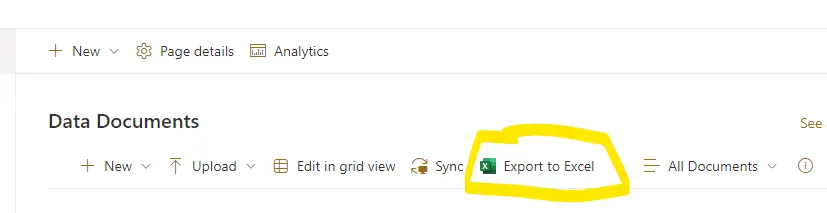
- Check Column A the Name Column , this is populated with Folders and File names , halfway down my both lists I was getting actual full file paths from some of the files
https://xxxxxxx.sharepoint.com/sites/Data/Shared%20Documents/xxxxxx/xxxxx/xxxxx/xxxxxx.pdf
This won’t work as the file paths will be different , so I used Excel to give me the file name only
=RIGHT(A77318,LEN(A77318)-SEARCH(“#”,SUBSTITUTE(A77318,”/”,”#”,LEN(A77318)-LEN(SUBSTITUTE(A77318,”/”,””))))) - I then copied both columns into a new excel document , selected all and ran a unique compare
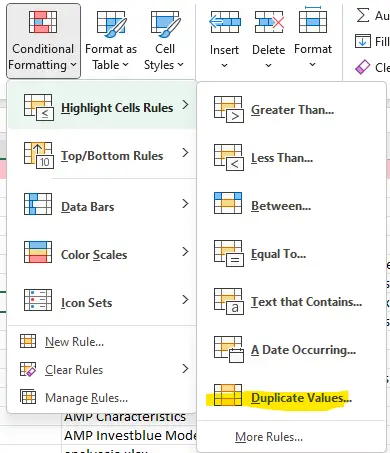
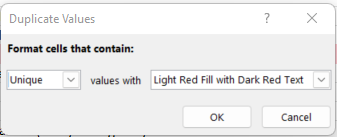
- Anything marked as red are the missing files!