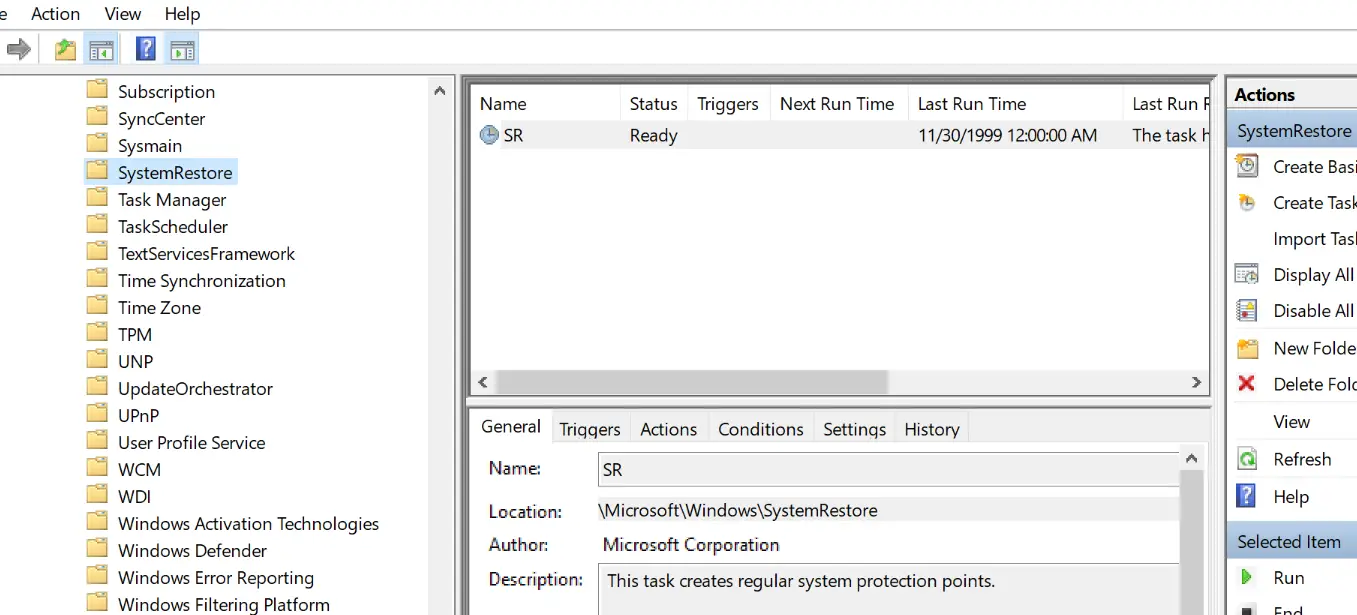It seems Windows 10 has turned off an Awesome Windows 7 feature of restoring Previous versions of files and storing the backup files on the same disk.
Windows 10 now calls this file history , and you need an external drive to store these. Not good for users who move around.
There are a few workarounds
1) You can use this hack to replicate it to a share : https://www.thurrott.com/windows/windows-8-1/1055/ask-paul-configure-file-history-use-single-drive
2) You can Partition your drive into two or create a VHD to store these files to
3) You can use System Restore
i> Turn on System Protection for the Dirve and set the capacity you would like these backups to use
ii> Go to the Scheduled Task in Windows and create a schedule for this task
iii> Use Shadow Explorer to find old files from these backups when needed