You can send emails via Mimecast instead of 365 , so you don’t need a licensed 365 user.
Login and enable SMTP Email submissions for that user
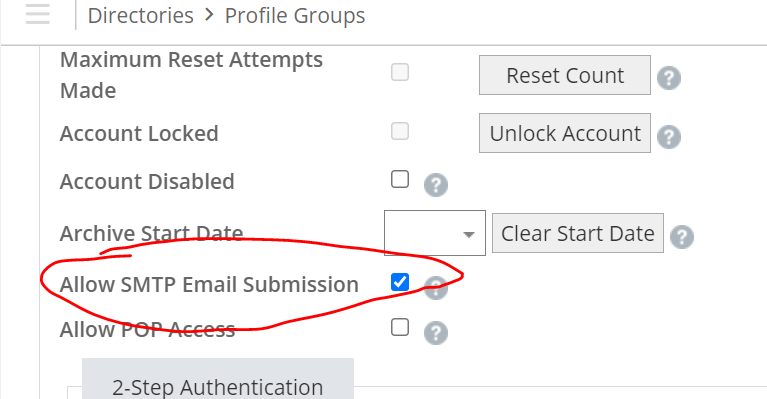
Use the users Cloud password and email address for Auth
If you see
Send-MailMessage : Unable to read data from the transport connection: net_io_connectionclosed
You need to create an Authentication profile with 2fa disabled , and apply it to that user via Application Settings
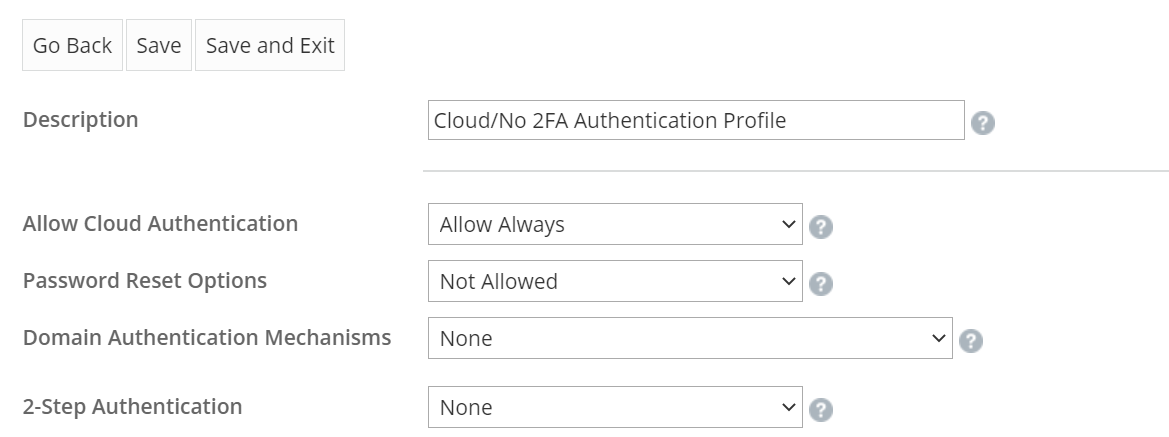
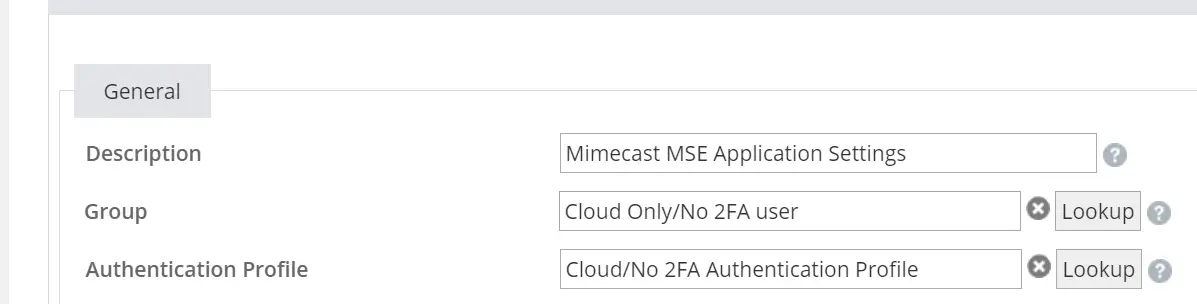
“Send-MailMessage : A call to SSPI failed, see inner exception”
Trying to send email comes back with this error , you need to change TLS1.2
‘ServicePointManager.SecurityProtocol’ is not recognized as the name
Trying to use
ServicePointManager.SecurityProtocol = SecurityProtocolType.Tls12;
to Force TLS 1.2 doesn’t work
Use
# Enable TLS 1.2 as Security Protocol
[Net.ServicePointManager]::SecurityProtocol = `
[Net.SecurityProtocolType]::Tls12 ;
