Finally can do this via OAuth ( No Username and password Azure APP ) AND Non-Interactive
https://github.com/richfaj/SmtpClientDiag/blob/master/SmtpClientDiag.psm1
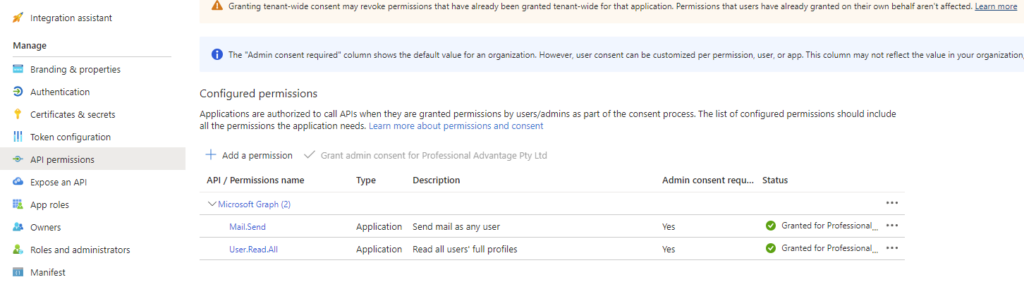
$clientID = "XXXXXXXXXXX"
$Clientsecret = "XXXXXXXXXXX"
$tenantID = "XXXXXXXXXXX"
$MailSender = "[email protected]"
#Connect to GRAPH API
$tokenBody = @{
Grant_Type = "client_credentials"
Scope = "https://graph.microsoft.com/.default"
Client_Id = $clientId
Client_Secret = $clientSecret
}
$tokenResponse = Invoke-RestMethod -Uri "https://login.microsoftonline.com/$tenantID/oauth2/v2.0/token" -Method POST -Body $tokenBody
$headers = @{
"Authorization" = "Bearer $($tokenResponse.access_token)"
"Content-type" = "application/json"
}
#Send Mail
$URLsend = "https://graph.microsoft.com/v1.0/users/$MailSender/sendMail"
$BodyJsonsend = @"
{
"message": {
"subject": "Hello World from Microsoft Graph API",
"body": {
"contentType": "HTML",
"content": "This Mail is sent via Microsoft <br>
GRAPH <br>
API<br>
"
},
"toRecipients": [
{
"emailAddress": {
"address": "[email protected]"
}
}
]
},
"saveToSentItems": "false"
}
"@
Invoke-RestMethod -Method POST -Uri $URLsend -Headers $headers -Body $BodyJsonsendSMTP Will be Decommed Soon ( Below )
- Make sure the account has an Exchange License
- Turn Security Default Off
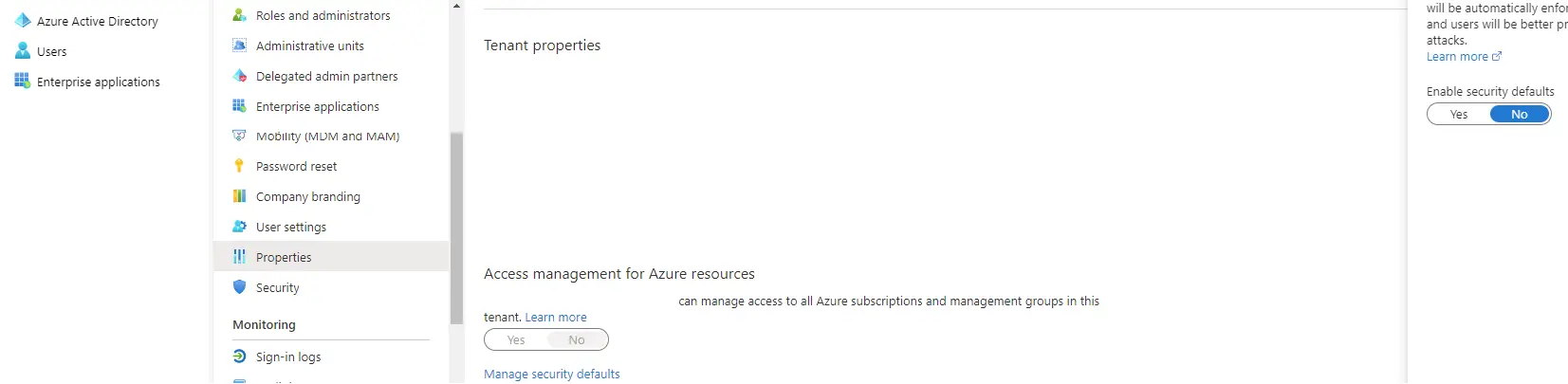
- Create an App Password for the account. MFA and Modern auth will Obviously be enabled for the account so you won’t be able to use thatIn Azure AD
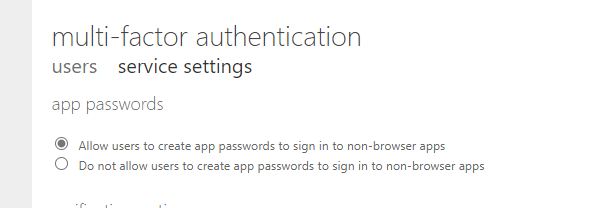 Get App Password for account
Get App Password for account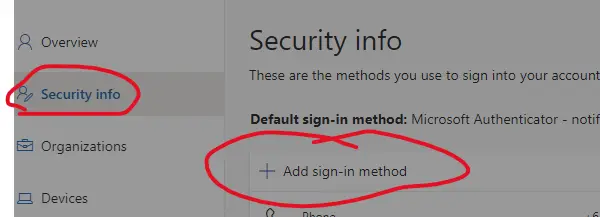
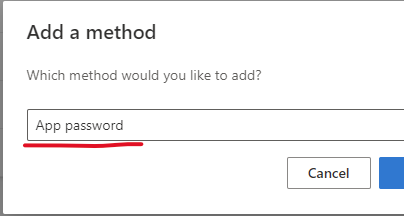
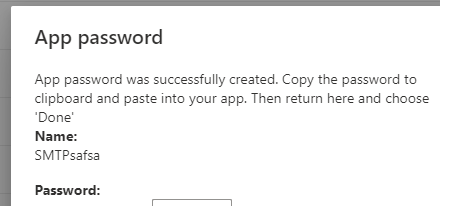
- Log into your Office 365 Admin account
- Click the Green HELP & SUPPORT button in the bottom left corner
- In the search bar, type: Diag: Enable Basic Auth in EXO
- Click the Blue arrow to search
- Click the RUN TESTS button
- Once the tests are done, select SMTP in the Protocol to Opt Out dropdown.
- Click the check box below it.
- Click the UPDATE SETTINGS button
#New Security Policy
New-AuthenticationPolicy -Name "Allow Basic Auth for SMTP"
Set-AuthenticationPolicy -Identity "Allow Basic Auth for SMTP" -AllowBasicAuthWebServices:$false
Set-AuthenticationPolicy -Identity "Allow Basic Auth for SMTP" -AllowBasicAuthOutlookService:$false
Set-AuthenticationPolicy -Identity "Allow Basic Auth for SMTP" -AllowBasicAuthReportingWebServices:$false
Set-AuthenticationPolicy -Identity "Allow Basic Auth for SMTP" -AllowBasicAuthActiveSync:$false
Set-AuthenticationPolicy -Identity "Allow Basic Auth for SMTP" -AllowBasicAuthRest:$false
Set-AuthenticationPolicy -Identity "Allow Basic Auth for SMTP" -AllowBasicAuthPowershell:$false
Set-AuthenticationPolicy -Identity "Allow Basic Auth for SMTP" -AllowBasicAuthMapi:$false
Set-AuthenticationPolicy -Identity "Allow Basic Auth for SMTP" -AllowBasicAuthOfflineAddressBook:$false
Set-AuthenticationPolicy -Identity "Allow Basic Auth for SMTP" -AllowBasicAuthAutodiscover:$false
Set-AuthenticationPolicy -Identity "Allow Basic Auth for SMTP" -AllowBasicAuthRpc:$false
Set-AuthenticationPolicy -Identity "Allow Basic Auth for SMTP" -AllowBasicAuthSmtp:$true
#Apply Security Policy
Set-User -Identity [email protected] -AuthenticationPolicy "Allow Basic Auth for SMTP"
#Turn on SMTP AUTH
Set-CASMailbox -Identity [email protected] -SmtpClientAuthenticationDisabled $false# Enable TLS 1.2 as Security Protocol
[Net.ServicePointManager]::SecurityProtocol = `
[Net.SecurityProtocolType]::Tls12 ;
#Username is UPN \ Email
#APP Password for password
$creds = Get-Credential
Send-MailMessage -From [email protected] -To [email protected] -Subject "Test Email" -Body "Test SMTP Service from Powershell on Port 587" -SmtpServer smtp.office365.com -Credential $creds -Usessl -Port 587