Sending an email to the address stated on your Teams channel, does not come through
You check with SMTP server and it says delivered correctly
Reading a few articles online showed this was an SPF issue , however you can’t prove this , and 365 Support at the moment is very bad so its better trying a few other things. So if teams\sharepoint doesn’t like you using a smarthost , then you can use a Mail Connector in 365 , so separate the domains for teams to use the MX directly per below
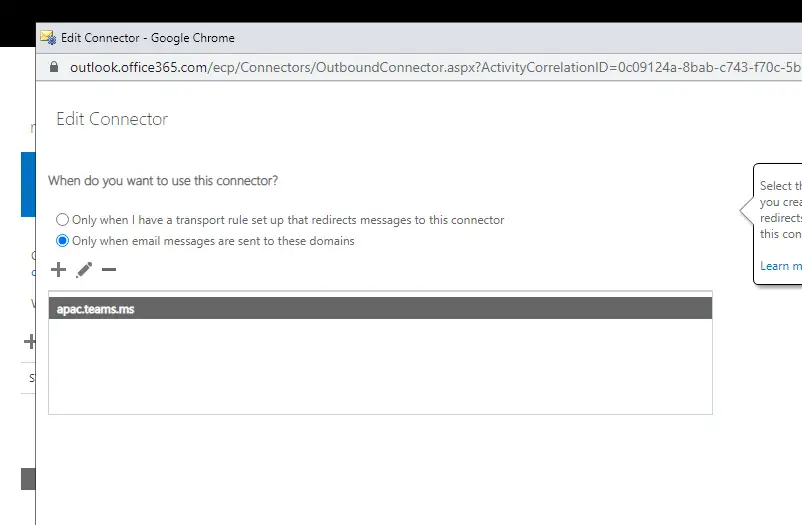
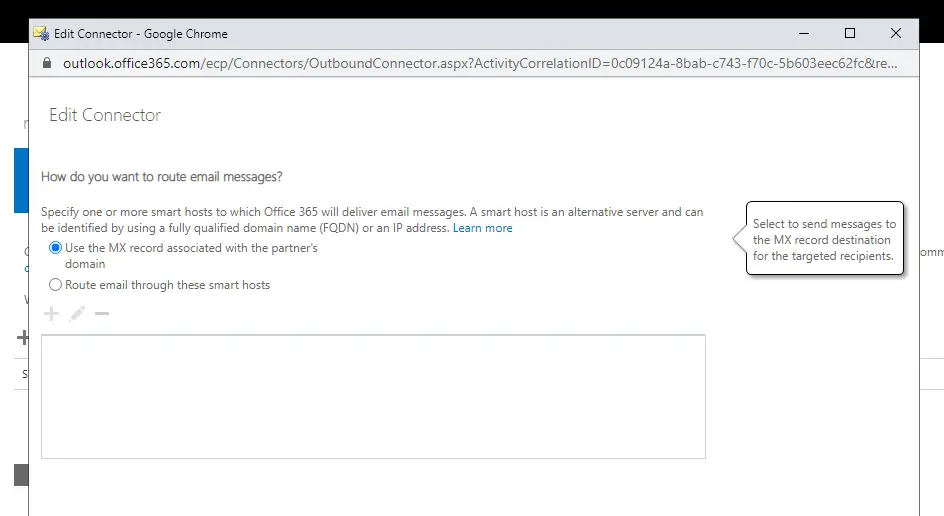
This solved the issue

