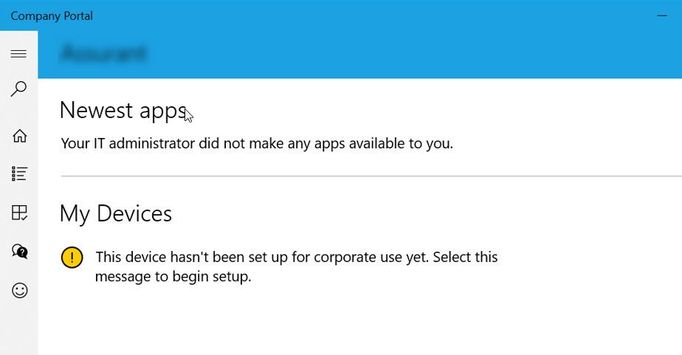Trying to open the Company Portal as a user after Intune Enrollment shows the below
When clicking continue to Enroll you then get the error
The device is already registered in Intune
You will need to re-enroll the device using the following method
Delete ( or as much as you can ) : HKEY_LOCAL_MACHINE\SOFTWARE\Microsoft\Enrollments
Re-enroll PC as the correct User using the Access Work and School Method
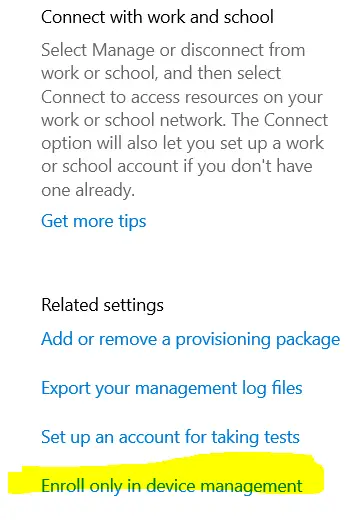
If it asks you for the Server URL for MDM you can use this
EnterpriseEnrollment-s.manage.microsoft.com