If you are using Vocus as the PBX Teams calling PBX here’s a run-through sheet of tasks
PrePorting
- Request porting – Port contact person = the person that knows about the porting process *Take the whole block, then decide what to do. Don’t break the block
- 2 Days before the porting date, Vocus will email you saying they have added the Numbers to the portal for you to use “In preparation for your number port we have pre-provisioned the numbers on your account so that you can set them up prior to your port completion.”
- You can pre-assign these numbers now to the user’s \ Queues and Auto Attendants in Teams so you don’t have to rush and do this all on the Porting Day and Time
- Add these Porting Numbers to your Teams Trunk you set up for the customer – If you don’t do this calling it will say “Line Busy”
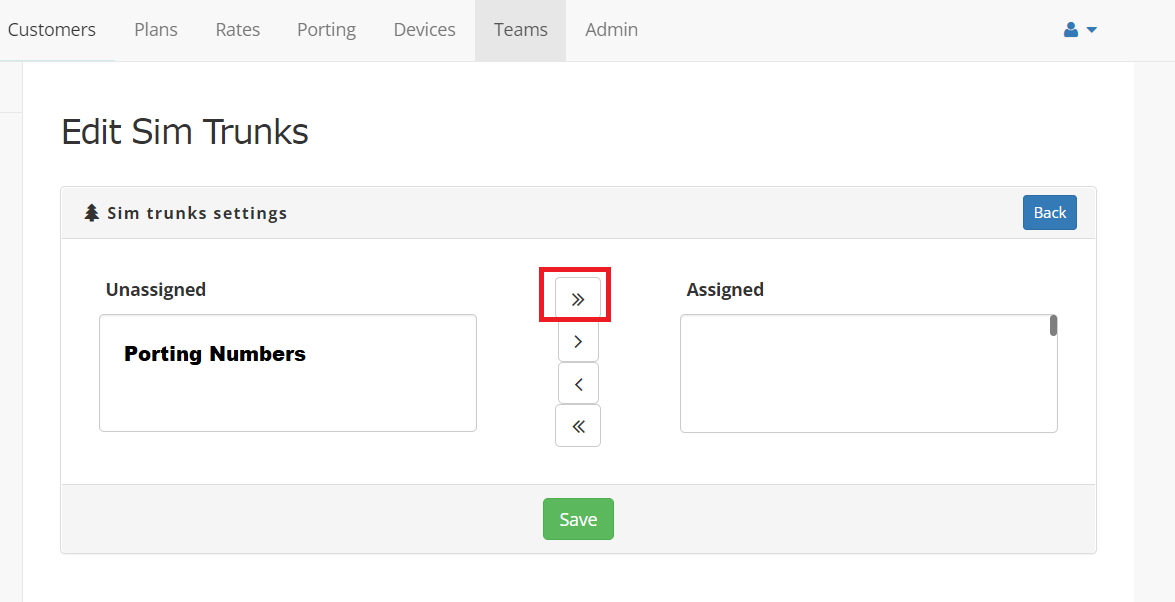
- Port Occurs Test Numbers Outbound and Inbound
- After Porting is complete Vocus will email you to say this is done and tested
Test call through Optus: WorkingTest call through Telstra: WorkingTest call through Primus: Working
Things to do After
- Remove the Temporary numbers you were using for testing – [email protected] and ask them to remove them off your clients account. Please provide customer name, account number and number range to cancel.
- Get Vocus to change the Single DND Numbers to a block [email protected]
