C:\Windows\system32>bcdedit /store d:\EFI\Microsoft\boot\bcd /enum /v
The boot configuration data store could not be opened.
The system cannot find the file specified.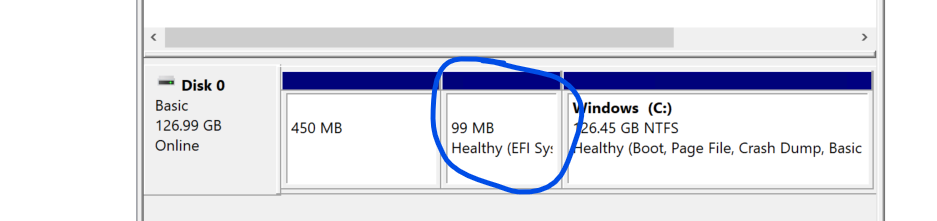
This is the Boot Partition you need to put a drive letter on it via diskpart
list disk
list volume
select volume 5
assign letter=F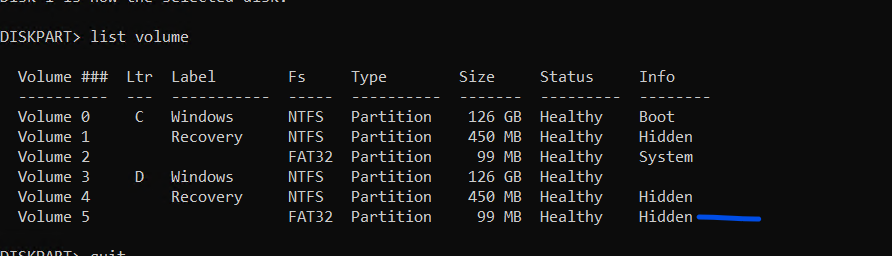
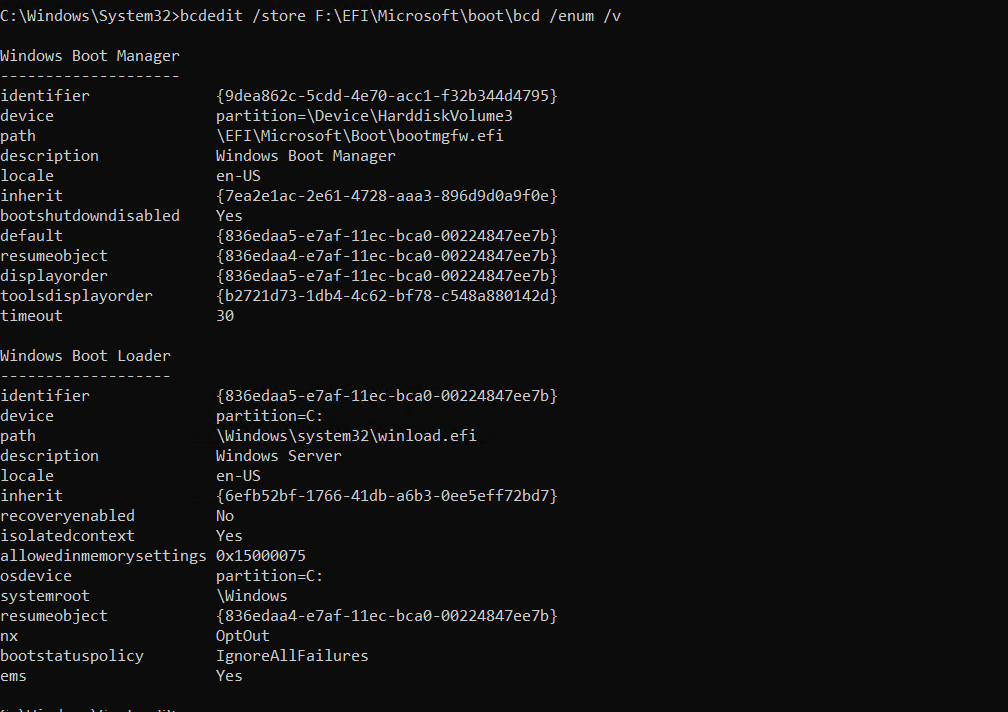
Now you can run
bcdedit /store g:EFI\Microsoft\boot\bcd /set {bootmgr} device partition=g:
bcdedit /store g:EFI\Microsoft\boot\bcd /set {bootmgr} integrityservices enable
bcdedit /store g:EFI\Microsoft\boot\bcd /set {836edaa5-e7af-11ec-bca0-00224847ee7b} device partition=D:
bcdedit /store g:EFI\Microsoft\boot\bcd /set {836edaa5-e7af-11ec-bca0-00224847ee7b} integrityservices enable
bcdedit /store g:EFI\Microsoft\boot\bcd /set {836edaa5-e7af-11ec-bca0-00224847ee7b} recoveryenabled Off
bcdedit /store g:EFI\Microsoft\boot\bcd /set {836edaa5-e7af-11ec-bca0-00224847ee7b} osdevice partition=D:
bcdedit /store g:EFI\Microsoft\boot\bcd /set {836edaa5-e7af-11ec-bca0-00224847ee7b} bootstatuspolicy IgnoreAllFailures
