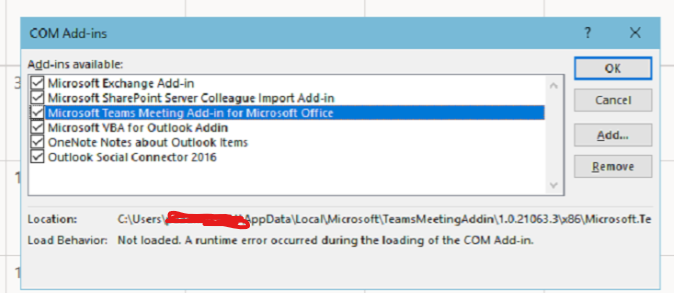Register DLLs
How to find all DLL’s registered
reg query HKLM\SOFTWARE\Classes /s /f Microsoft.Teams.AddinLoader.dll
cd “C:\Program Files (x86)\Microsoft\Teams\current\resources\meeting-addin\1.0.22234.1\x86\”
RUN CMD As Admin for the below
regsvr32 “Microsoft.Teams.AddinLoader.dll”
If you don’t run as admin you will get
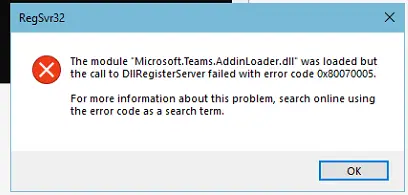
CMD does not need to be run as admin for below
regsvr32 /n /i:user “Microsoft.Teams.AddinLoader.dll”
Registry Files
Windows Registry Editor Version 5.00
[HKEY_CURRENT_USER\Software\Microsoft\Office\Outlook\Addins\TeamsAddin.FastConnect]
"Description"="Microsoft Teams Meeting Add-in for Microsoft Office"
"FriendlyName"="Microsoft Teams Meeting Add-in for Microsoft Office"
"LoadBehavior"=dword:00000003
[HKEY_CURRENT_USER\Software\Microsoft\Office\Outlook\AddinsData\TeamsAddin.FastConnect]
"LoadCount"=dword:00000003
If the AddIn is registered to the User per below , you will need to Register the Program File Addin Over the Top