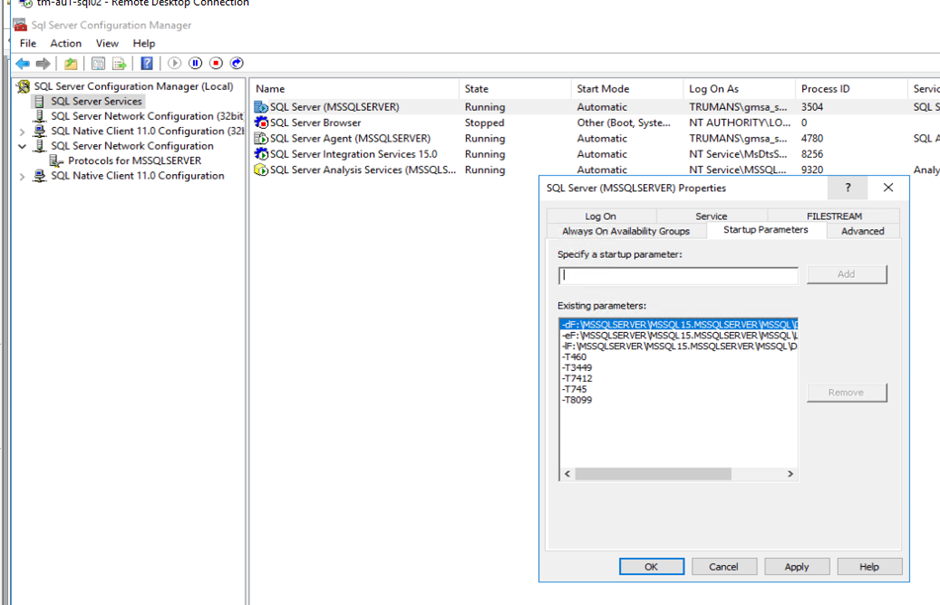- Create 4 Drives
- Data for SQL DB F:\
- Logs E:\
- TempDB G:\
- Backups H:\
Install DB to F:\MSSQLSERVER\
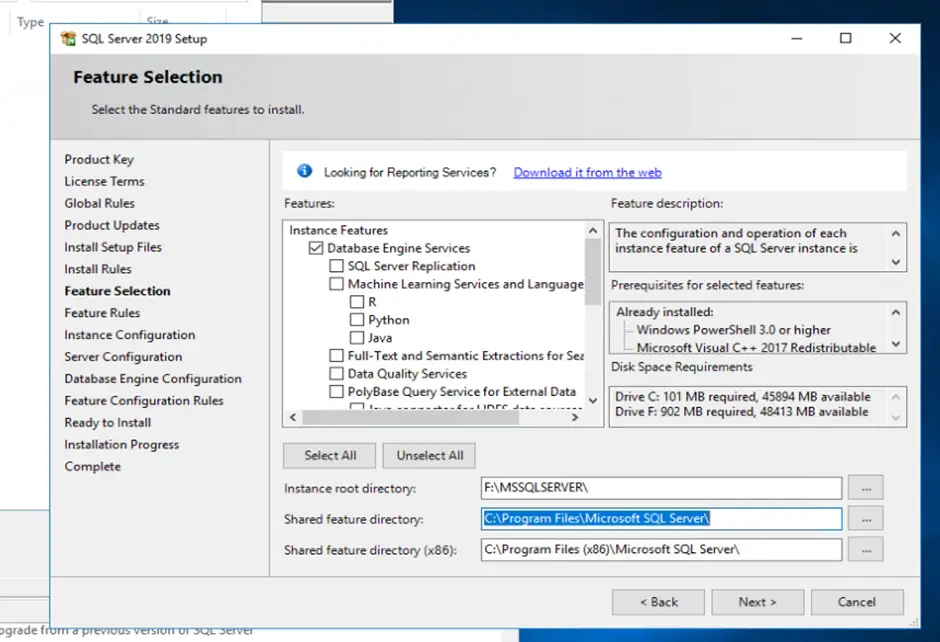
Install Client Tools by Defaults and Anything else you might need
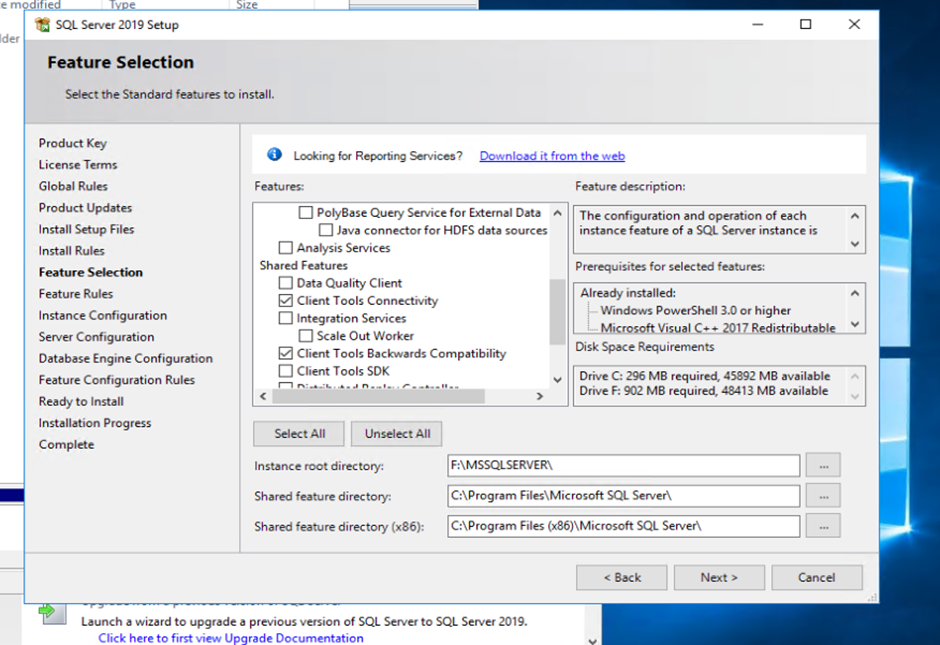
Setup GMSA service accounts for SQL Service and Agent
[pastacode lang=”powershell” manual=”New-ADServiceAccount%20gmsa_sql02%20-DNSHostName%20gmsa_sqlinstance.domain.local%20-PrincipalsAllowedToRetrieveManagedPassword%20sqlservername%24%0A%0ANew-ADServiceAccount%20gmsa_sql02agent%20-DNSHostName%20gmsa_sql02agent.domain.local%20-PrincipalsAllowedToRetrieveManagedPassword%20sqlservername%24″ message=”” highlight=”” provider=”manual”/]
You might need to create RootKeys
[pastacode lang=”powershell” manual=”Add-KdsRootKey%20%E2%80%93EffectiveTime%20((get-date).addhours(-10))” message=”” highlight=”” provider=”manual”/]
Setup Service to this :
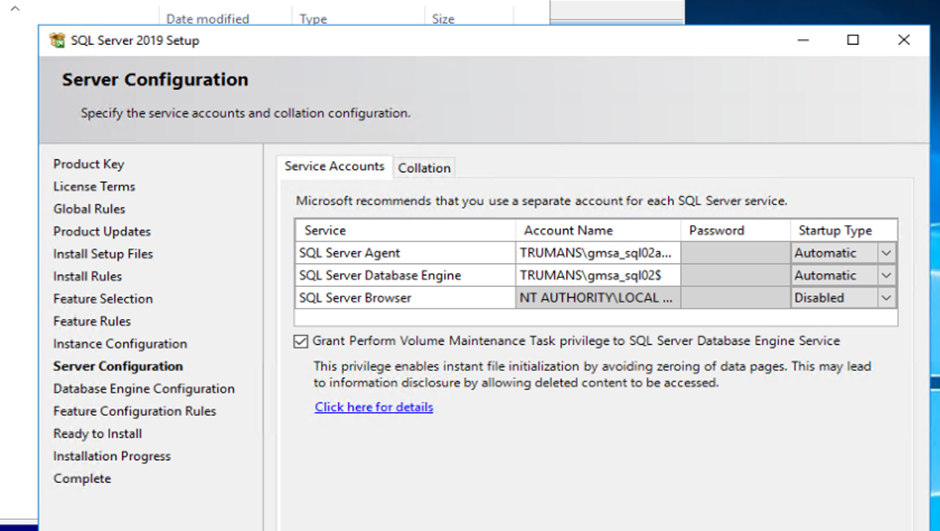
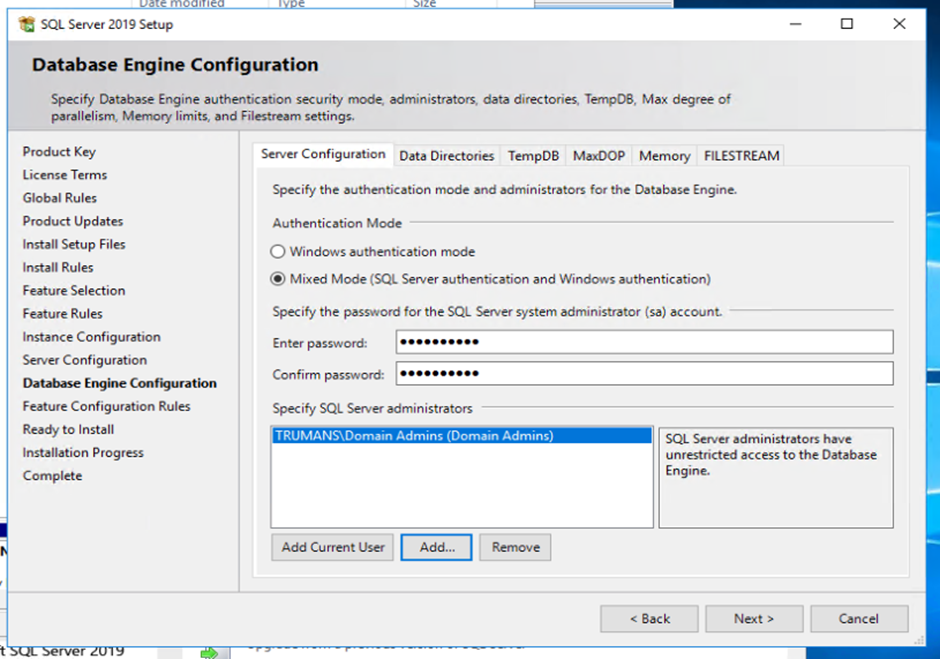
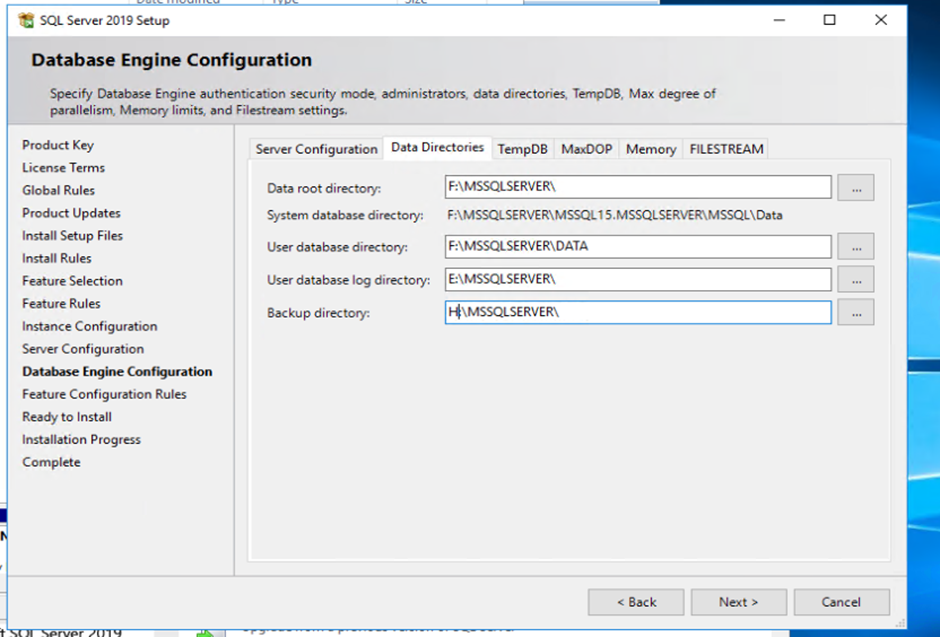
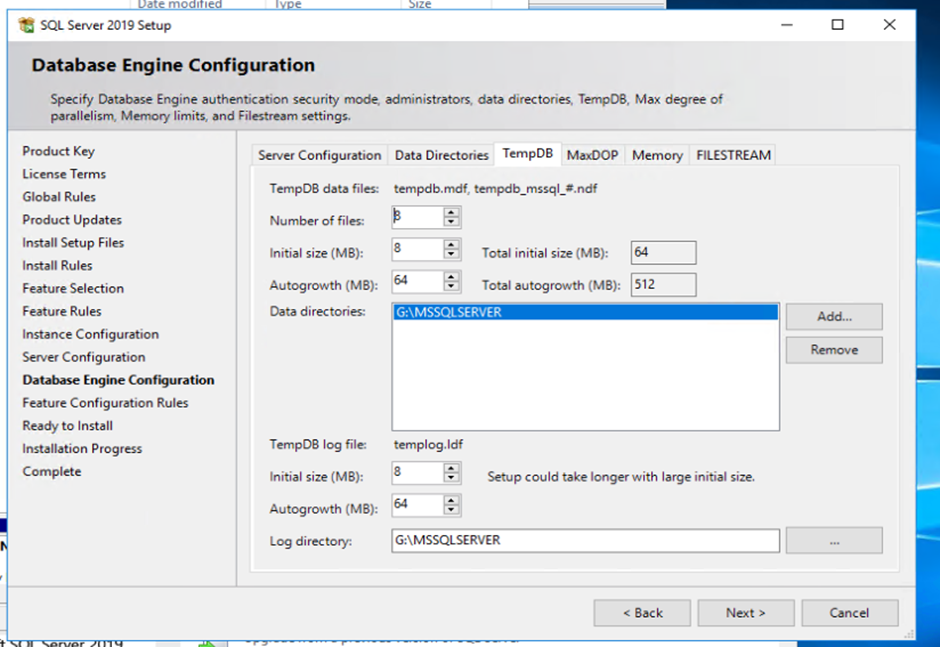
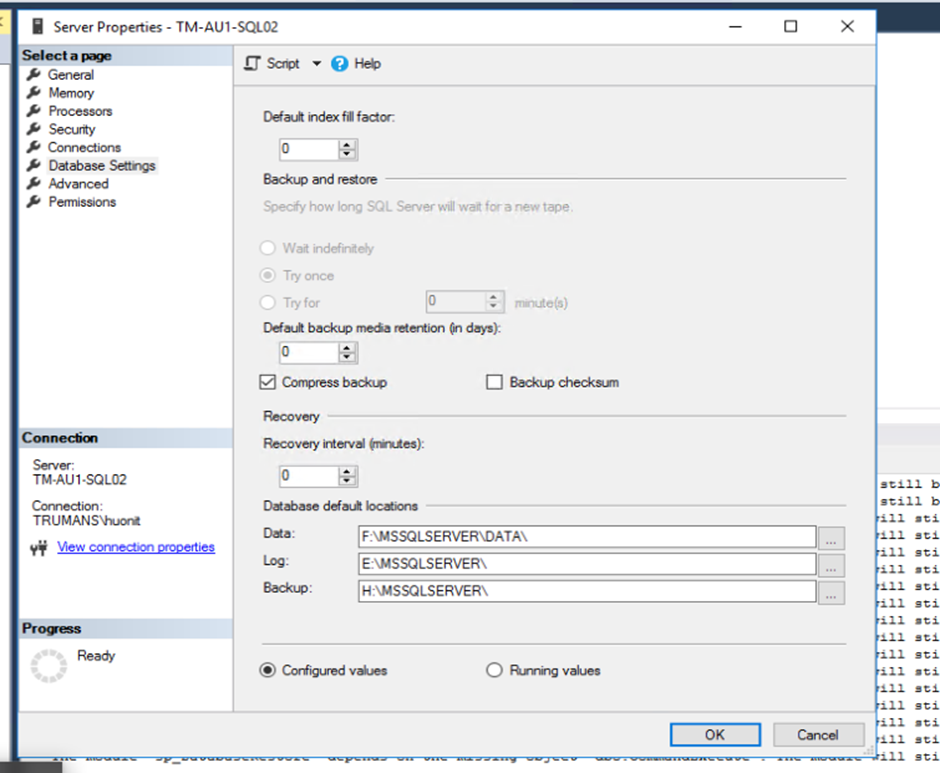
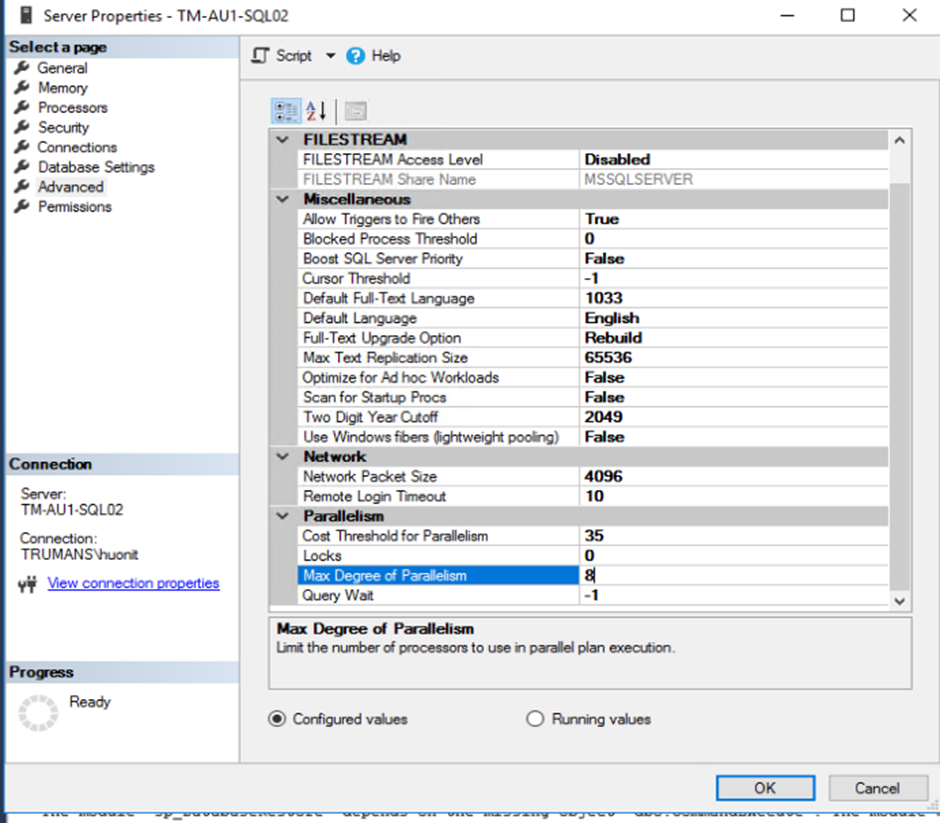
Create New New DB called DBA
Run this SQL query against DBA SQL Server Backup, Integrity Check, Index and Statistics Maintenance (hallengren.com) Schedule everything apart from DB Backups , weekly
Run this SQL query against DBA http://whoisactive.com/
Run this SQL query against DBA https://www.brentozar.com/blitz/
Run These Queries
[pastacode lang=”sql” manual=”exec%20sp_configure%20’show%20advanced%20options’%2C%201%0A%0Areconfigure%0A%0Aexec%20sp_configure%0A%0A%0A%0A%0Aexec%20sp_configure%20’remote%20admin%20connections’%2C%201%0A%0Areconfigure%0A%0Aexec%20sp_configure%0A%0A%0A%0A%0Aexec%20sp_configure%20’show%20advanced%20options’%2C%200%0A%0Areconfigure%0A%0Aexec%20sp_configure” message=”” highlight=”” provider=”manual”/]
Enable Trace Flags on Startup
SQL Server Trace Flags – Complete list