Recently cut over a domain from an old 365 tenant to a new one, upon trying to add the email account to outlook was visit with the error
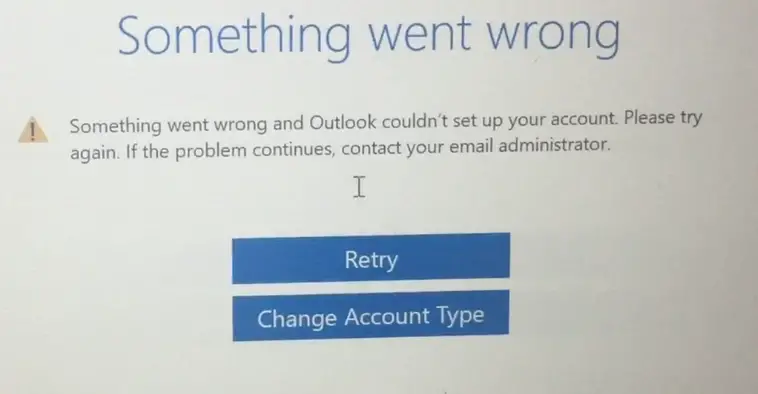
The old account had been enrolled in Intune here
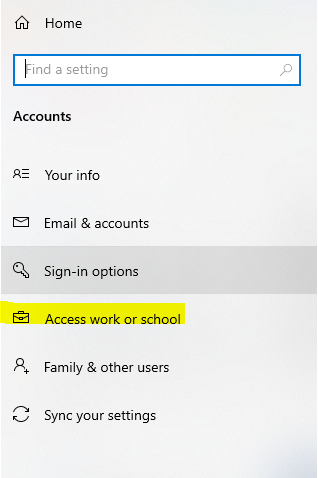
Removing the old account here , I tried to enroll the new account however I got an enrollment message pop up , this something happens due to old enrollment data getting stuck
Delete ( or clear as much as you can from the HKEY_LOCAL_MACHINE\SOFTWARE\Microsoft\Enrollments ) then try again
What fixed it
- Sign out of the Account in Office
- De-Register the Machine from AAD (Settings -> Work and School Accounts)
- Delete all of the AAD certificates in the User’s Personal Certificate Store
- Reboot
Note if you try and sign in to Office at this point, you will get a modern auth prompt but never get asked for a password
- Re-Register the Machine with AAD
- Re-License Office
- Outlook and Autodiscover tests will now work
