MSA : Inbound Errors
HP MSA 2040
Now according to here : MTU is 8872 ( 8900 ) no 8972 ( 9000 )
Make sure this is enabled on the SAN
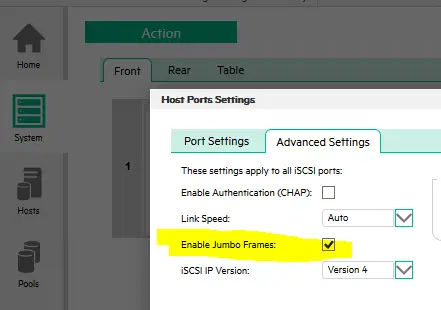
Extreme Summit Switch x460 Jumbo Frames
#enable jump frames on all ports https://gtacknowledge.extremenetworks.com/articles/How_To/How-to-enable-jumbo-frames
enable jumbo-frame ports all
#list all ports in use to get port numbers
show port utilization
#check MTU of each port to make sure Jumbo: Enabled, MTU= 9216
show port <#> info detail
Server 2012 R2 Core Hyper v
OK we have an iSCSI Adapter on the server called iSCSI1, the below should come up with a reply if working
ping <IP OF iSCSI SAN> -f -l 8972
If not lets recheck all settings : First lets get the Make of the adapter :
Get-NetAdapter
We want to list all the properties for network card
Get-NetAdapterAdvancedProperty -Name iSCSI1
Check the JumboPacket is 9014 and is enabled
Set-NetAdapterAdvancedProperty -Name “ISCSI” -RegistryKeyword “*JumboPacket” -Registryvalue 9014
Lets also set via Netsh, first lets list current MTU :
netsh interface ipv4 show interface
Lets change adapter
netsh interface ipv4 set subinterface “iSCSI1” mtu=8900 store=persistent
