You cannot rename an iManage account , you have to delete and start again , if syned from AD or 365 , the new spelling won’t update because the GUID is locked to the old user
****This basically does a delete and re-assigns all documents
Login to Worksite Database Management
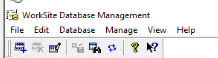
Find the incorrect user and rename to a temp/IT account ( rightclick Rename From and To )
The old user will be cleared
Restart iManage Directory Sync service to re-sync the new user
