Packet capture attached, our Access-Request and Reject are working
However we seem to be missing another Access-Request from the Meraki?
Should go Request -> Challenge -> Request -> Accept \ Reject
Seems to be going
Request -> Challenge

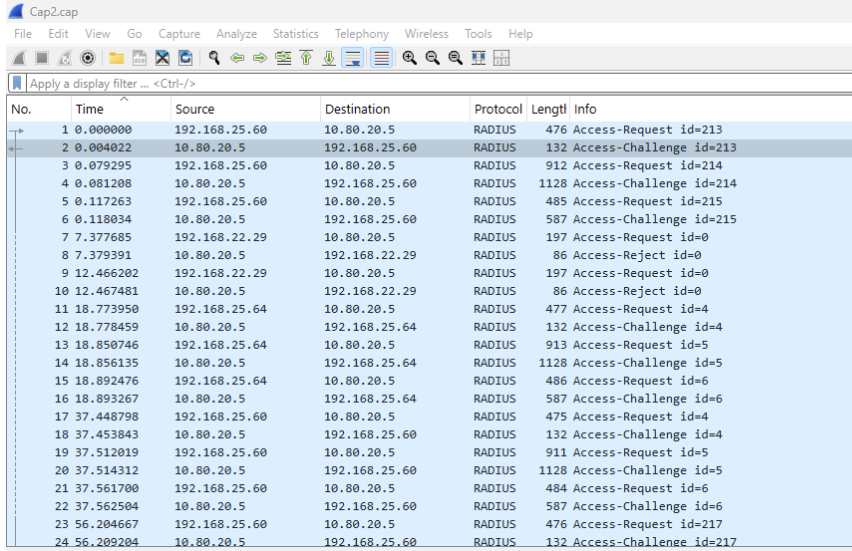
We see an NPS Entry
When a user connects , we don’t see any ( Failure \ Sucess )
We can confirm there is a connection from the WAPs to the NPS Server ( with the correct passcode )
When we press the test radius button a Log Entry Appears on the NPS server per below
We cannot fully test the auth using username and password as we use Certificate based auth which the test does not support
We do not get any entry in the NPS server when a user tries to connect
We have experienced a jump in Latency from the APs to the NPS Server 7ms to 30ms however I would still expect this to work
We tried to increase the Timeouts per below to see if this would resolve

Network Policy Server denied access to a user.
Contact the Network Policy Server administrator for more information.
User:
??????Security ID:??????????????????NULL SID
??????Account Name:?????????????????fasfs
??????
Client Machine:
??????Security ID:??????????????????NULL SID
??????Account Name:?????????????????-
??????Fully Qualified Account Name:?-
??????Called Station Identifier:??????????E4-55-A8-7F-7E-94:PCA Corp WiFi
??????Calling Station Identifier:?????????02-00-00-00-00-01
NAS:
??????NAS IPv4 Address:???????
??????NAS IPv6 Address:???????-
??????NAS Identifier:???????????????-
??????NAS Port-Type:????????????????Wireless – IEEE 802.11
??????NAS Port:???????????????-
RADIUS Client:
??????Client Friendly Name:?????????PER – WAP01
??????Client IP Address:??????????????????192.168.22.29
Authentication Details:
??????Connection Request Policy Name:????
??????Network Policy Name:??????????-
??????Authentication Provider:????????????Windows
??????Authentication Server:????????????Authentication Type:??????????EAP
??????EAP Type:???????????????-
??????Account Session Identifier:?????????-
??????Logging Results:??????????????Accounting information was written to the local log file.
??????Reason Code:??????????????????8
??????Reason:???????????????????????The specified user account does not exist.
This is what can be seen
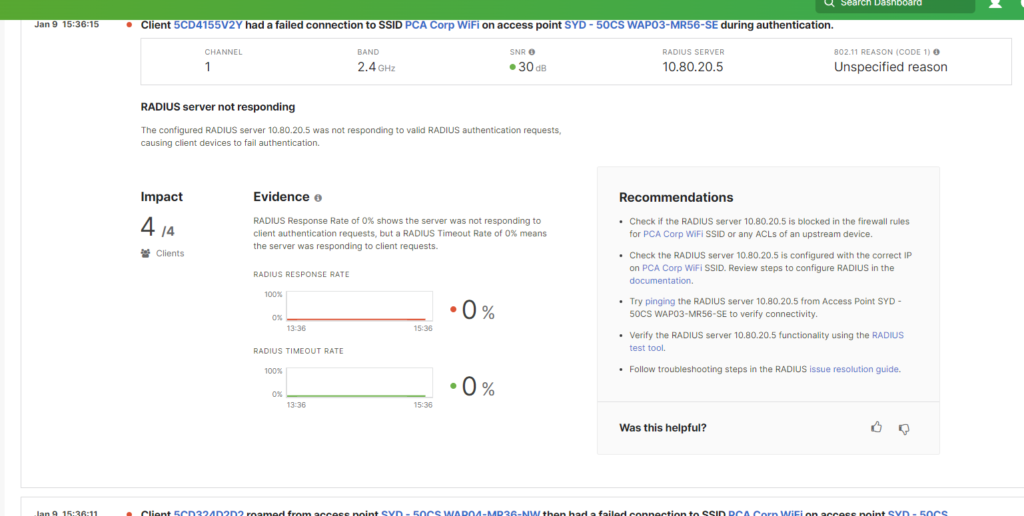
Client has a Failed connection to SSID on access point during authentication
