Recently had a user who when outside the office could not connect to 365. Per below her Outlook would just sit on “Trying to Connect”
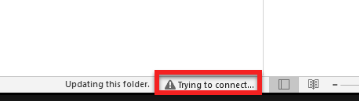
They used OAuth for Outlook and 2fa which means when outside of a “trusted IP” the box should come up asking for the 2fa code , however this prompt was not coming up ever after restart (usually fixes a stuck Oauth box ) .
Fix
Go into credential manager and delete all the ADAL for the user , then restart Outlook
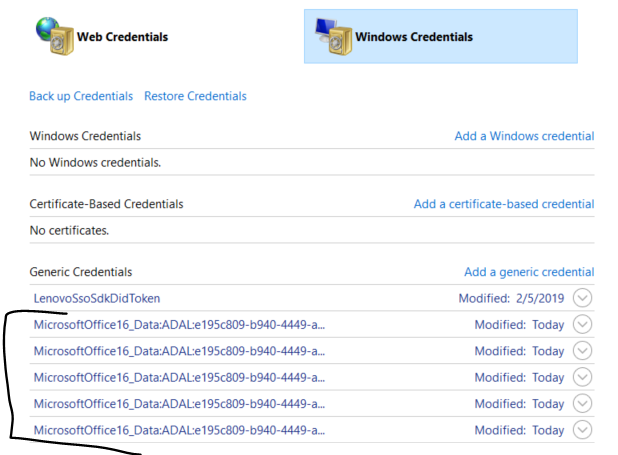
Or try deleting the following keys and restarting
Computer\HKEY_CURRENT_USER\SOFTWARE\Microsoft\Office\16.0\Common\Identity OR Computer\HKEY_CURRENT_USER\SOFTWARE\Microsoft\Office\15.0\Common\Identity
Computer\HKEY_CURRENT_USER\SOFTWARE\Microsoft\Office\xx.0\Common\Registration
or
Computer\HKEY_CURRENT_USER\SOFTWARE\Microsoft\Office\16.0\Common\Registration
