Azure VPN Server Validation – Server Secret and Client Information Blank on Azure VPN
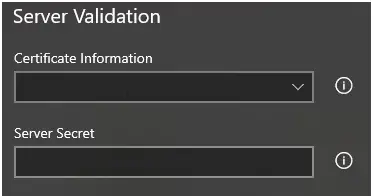
Working VPN should look like this
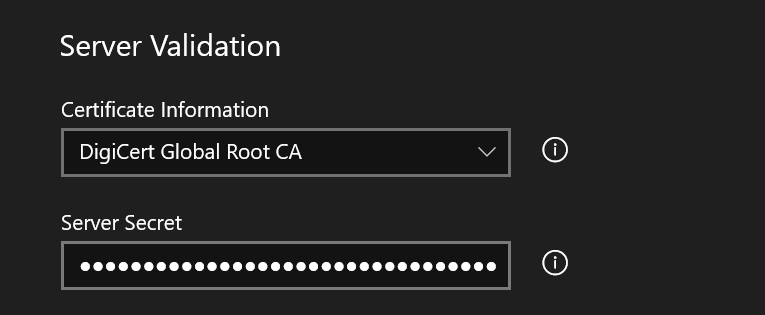
Temp work around :
On a working PC
Copy this folder
C:\Users\[userName]\AppData\Local\Packages\Microsoft.AzureVpn_[xxxxxxxxx]
Then I had a successful VPN connection on my device as well. However, my listings in the settings screen still remain at 0. I think my idea would be unsupported way. I hope I can find a formal solution.
