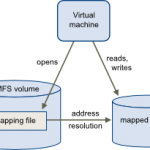 It might be worth checking if these still need to be RDM’s. This was previously used for older versions of VMDK’s could only use 2TB , now with esx 5.5 and Virtual Machine hardware 10 this is upped to 62TB
It might be worth checking if these still need to be RDM’s. This was previously used for older versions of VMDK’s could only use 2TB , now with esx 5.5 and Virtual Machine hardware 10 this is upped to 62TB
Changed Pysical RDM to Virtaul RDM to VMDK’s
Use the webclient for this
1) Shutdown the server
2) Upgrade the Virtual Hardware to 10
3) Remove the Physical RDM Lun
4) Re-Add the Lun as Virtual
5) Power on server
6) Storage VMotion to New SAN
FYI Virtual RDM’s cannot be resized without shutting down the machine unlike Physical
