- HPE Insight Management Agent needs upgrading , latest here : Software Details – HPE Insight Management Agents for Microsoft Windows Server x64 Editions | HPE Support ,does not support 2019 so you have to extract and install MSI manually
- Breaks AD Connect
- Breaks NPS Azure Radius ( needs to run repair on installer )
- Document the firewall status before upgrade ( whats enabled on what profile )
- TS Upgrades ( works with 2019 as well ) -> Upgrading your Remote Desktop Services deployments to Windows Server 2016 | Microsoft Docs
- Your SMTP Virtual services configuration will be wiped out during an in-place upgrade.
- When upgrading fileserver server with DFS , I had to manually start the DFS Server
- Need to fix WDS Service
- WSUS needs to be rerun after upgrade ( Settings are kept )
- Rerun Veeam Agent Config if you have it installed
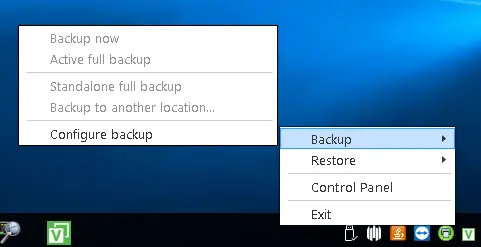
- If stuck on “91%” , Just wait!
