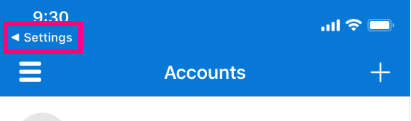Had a user trying to reauthenticate her Iphone Mail , however after clicking approve on the App , it would just wait on the below screen ( it should refresh after receiving the push approval and go back to Mail )
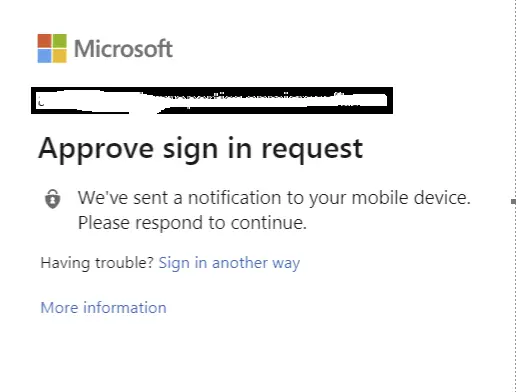
Tried rebooting and re-adding the Mail account to no avail
1) Upgrading all Apps and Iphone IOS version resolved it
2) If you kill the mail app then go to settings and update the password there it works, happens every few weeks for me
3)
I’ve found that the native iOS mail app will go into an endless loop unless you tap on the top-right to go back to Settings, then it will complete the sign in process: