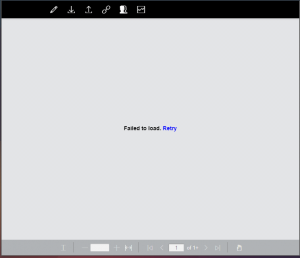
Check the below
http://prev.mydomain.com:18681/admin [Running, Access from Work Server]
Steps
- Restart Prizm Service on your Preview Server is not started
Check registry on your Workserver
– Ensure the registry MSH Host contains the correct value in the following format: ‘http://hostname:PortNumber’
– Ensure the registry PAS Host contains the correct value in the following format:
‘hostname:PortNumber’
Note: The port number should be the same in both registry entries.
Check the configuration file ‘rendition.cfg’ on your Workserver to ensure that the ‘RenditionEngineAlpha-Preview’ section is pointing to ‘end_point = http://hostname:18681/PCCIS’
Install the same SSL cert (as used in the Work10 server) into the Preview Server
Restart the following services (even if it is started) from your Work10 server
iManage Active MQ
iManage Micro Services Hubclear Preview Cache manually, please perform the following steps:
1. Delete all cache from the DOCPREVI user in the correct file server
NOTE: Delete all content within this folder, do not delete the DOCPREVI folder itself
2. Delete all Preview cache from the rendition_cache table in the database. To do this, run the following:
delete from mhgroup.rendition_cache where storage_class = ‘docpreview’- Make sure as mentioned above that “Preview Storage” on your DB’s in DB Admin are checked off
- Check Rendition.cfg configurations
- Check that the service account can read and write to the preview cache.
- Reinstalled the Preview server software
Logs
MsOfficeConverter.log in Preview Server:
