Login to N-Central with the username : [email protected]
This process will take the N-able server down so it will need to be in Scheduled Outage
Choose
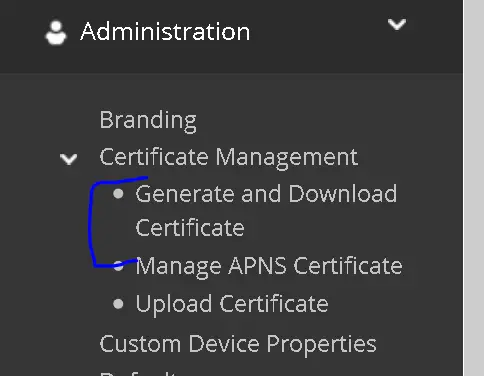
Enter the details of the company and click Generate – This will create a self signed cert on the server and restart the web interface , if you have any issues logged in , use firefox as this copes better with Self Signed Certs
Copy CSR that is has created
Go to Digi Cert and Re-Download Button and Enter your CSR
Download a Bundle of all CER’s together
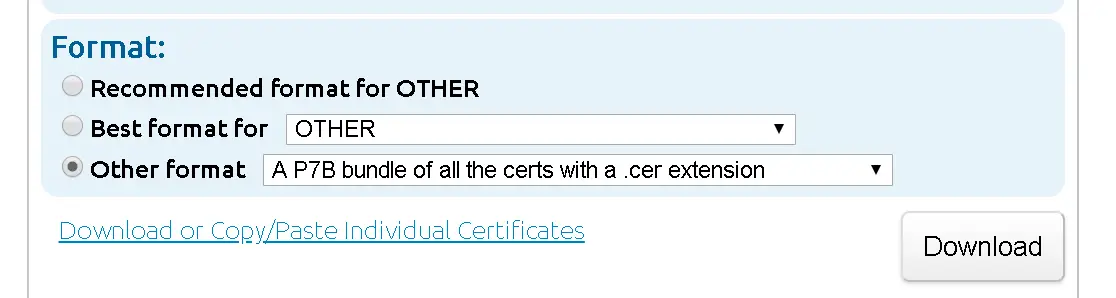
Upload this via SSL certificate ( this will reboot the webinterface )
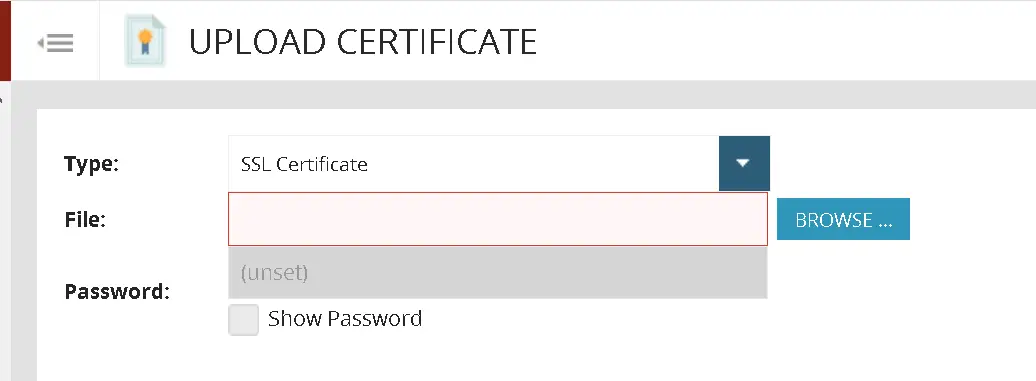
Any issue with the upload you might need to Rechain the file yourself , if so choose
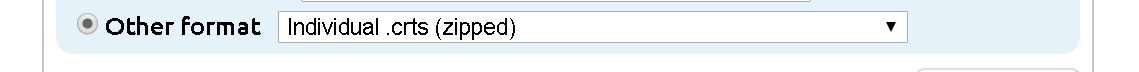
Then use this to order and create a CRT to upload
