Option 1
After the first user ( device ) has gone through enrollment ( Make sure they use App Based Authentication not SMS )
The second user signs into My Sign-Ins | Security Info | Microsoft.com ( Gets the first user to Approve the 2fa )
They can then add their device via this method
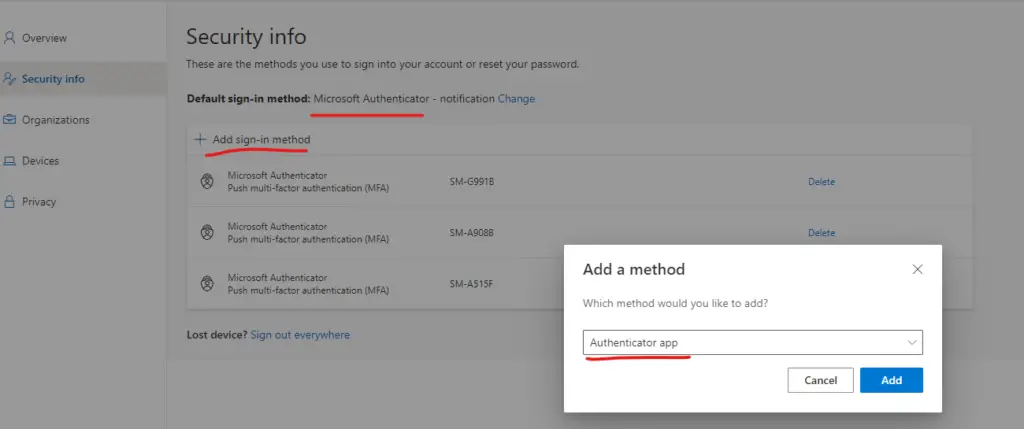
Continue through the instructions
Option 2
Set up MS Authenticator on a second mobile device (unsw.edu.au)
