Login to the Virtual Appliance with the root user you setup during the wizard ( https://techexpert.tips/apc/powerchute-network-shutdown-installation-on-vmware-esxi/ )
[pastacode lang=”bash” manual=”ls%20%2Fopt%2Fapc%2Fpowerchute%2Fgroup1%2F%0A%0Asudo%20vi%20pcnsconfig.ini” message=”” highlight=”” provider=”manual”/]
Under NetworkManagementCard press the insert key and enter the below
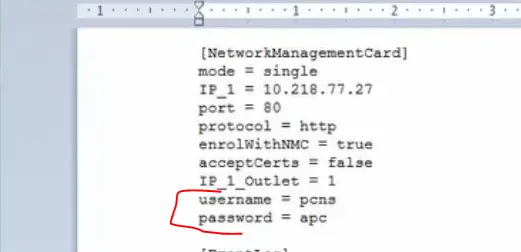
Press Escape , then press
!wq!
Now restart the service
[pastacode lang=”bash” manual=”%0Asudo%20%2Fetc%2Finit.d%2FPowerChute%20stop%0A%0Asudo%20%2Fetc%2Finit.d%2FPowerChute%20start” message=”” highlight=”” provider=”manual”/]
