The standard way in IIS to redirect HTTP to https will not work because http_host contains the port
You need to use Regex Magic :
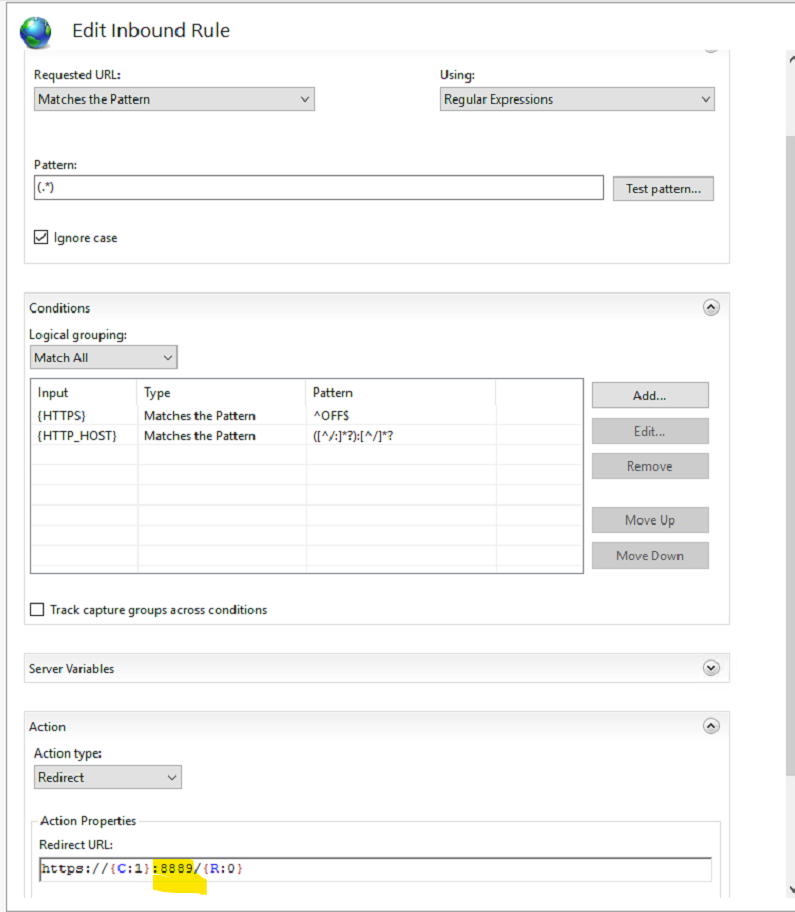
<rule name=”HTTP to HTTPS on different SSL Port” enabled=”true” stopProcessing=”true”>
<match url=”(.*)” ignoreCase=”true” />
<conditions logicalGrouping=”MatchAll” trackAllCaptures=”true”>
<add input=”{HTTPS}” pattern=”off” />
<add input=”{HTTP_HOST}” pattern=”([^/:]*?):[^/]*?” />
</conditions>
<action type=”Redirect” url=”https://{C:1}:8889/{R:0}” appendQueryString=”false” />
</rule>
