This is the only way
https://github.com/WorkinTimeIT/BlockNewOutlook/blob/main/BlockNewOutlookScripts
Intune
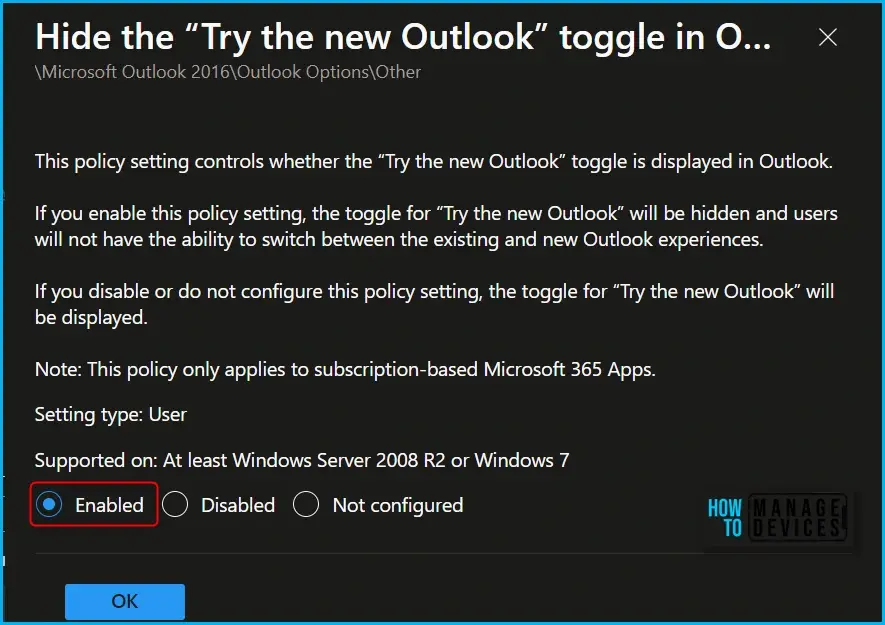
GPO via Registry
HKEY_CURRENT_USER\Software\Microsoft\Office\16.0\Outlook\Options\General
DWORD: HideNewOutlookToggle
Value: 1
Via 365 Admin Powershell
# Connect to Exchange Online first
Connect-ExchangeOnline
# Disable the new Outlook app for all users:
Get-CASMailbox | Set-CASMailbox -OneWinNativeOutlookEnabled $false
# Or for a single user:
Set-CASMailbox -identity [email protected] -OneWinNativeOutlookEnabled $false
# Verify change
Get-CASMailbox | ForEach-Object {
Write-Host "$($_.DisplayName) - OneWinNativeOutlookEnabled: $($_.OneWinNativeOutlookEnabled)"
}