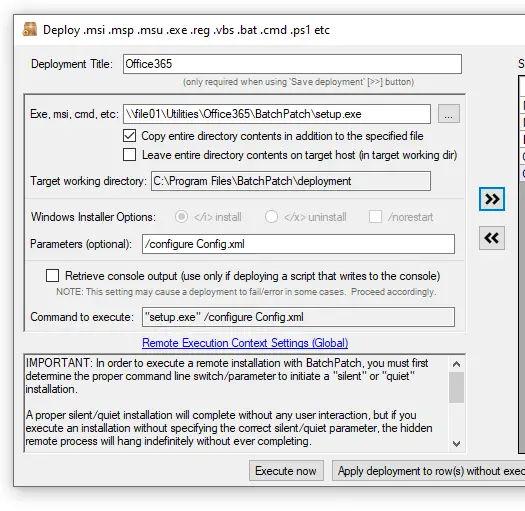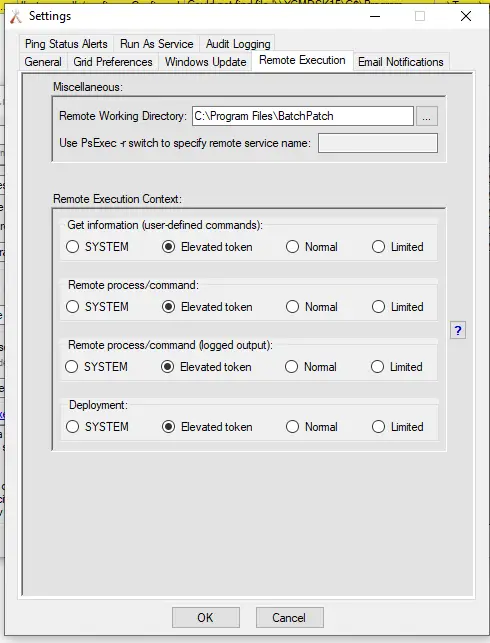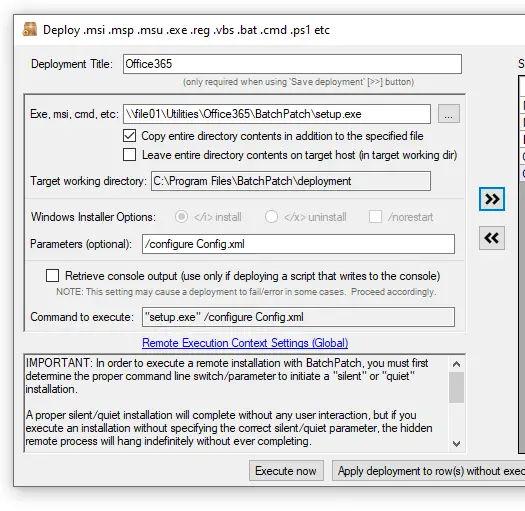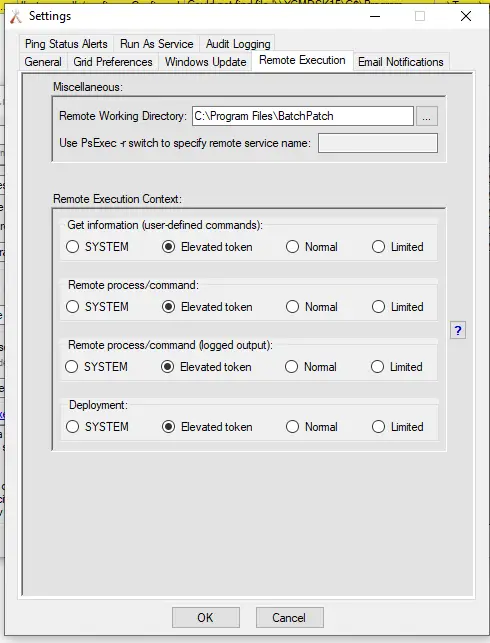Use below XML File
Make sure the ODT cache is copied to local PC before installing , does not seem to work on UNC patchs
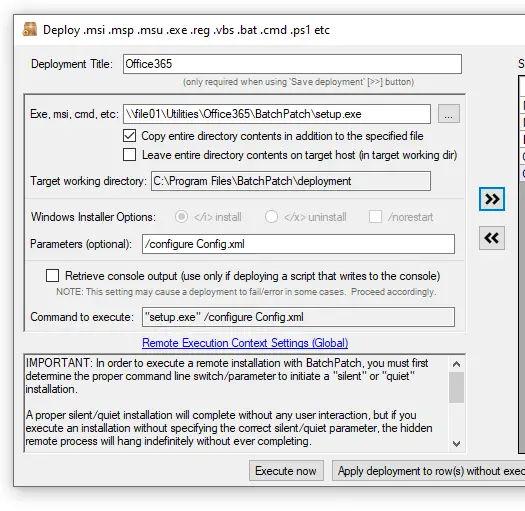
Use Elevated Token
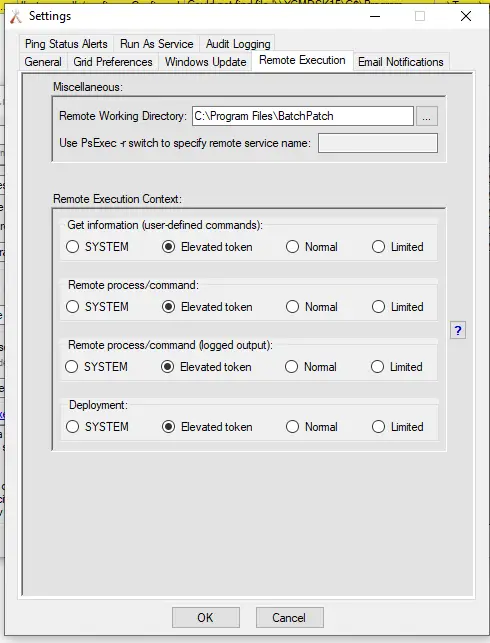
<Configuration ID="b34f7df2-db1f-476b-ac0d-a9b0142ec695">
<Add OfficeClientEdition="32" Channel="Current" SourcePath="C:\Program Files\BatchPatch\deployment\ODT" AllowCdnFallback="TRUE">
<Product ID="O365ProPlusRetail">
<Language ID="MatchOS" />
<ExcludeApp ID="Groove" />
<ExcludeApp ID="Lync" />
<ExcludeApp ID="Bing" />
</Product>
</Add>
<Property Name="SharedComputerLicensing" Value="0" />
<Property Name="SCLCacheOverride" Value="0" />
<Property Name="AUTOACTIVATE" Value="0" />
<Property Name="FORCEAPPSHUTDOWN" Value="TRUE" />
<Property Name="DeviceBasedLicensing" Value="0" />
<Property Name="ForceAppShutdown" Value="TRUE" />
<Property Name="PinIconsToTaskbar" Value="TRUE" />
<Updates Enabled="TRUE" />
<RemoveMSI>
<IgnoreProduct ID="InfoPath" />
<IgnoreProduct ID="InfoPathR" />
<IgnoreProduct ID="PrjPro" />
<IgnoreProduct ID="PrjStd" />
<IgnoreProduct ID="SharePointDesigner" />
<IgnoreProduct ID="VisPro" />
<IgnoreProduct ID="VisStd" />
</RemoveMSI>
<AppSettings>
<Setup Name="Company" Value="Yarra Capital" />
</AppSettings>
<Display Level="None" AcceptEULA="TRUE" />
</Configuration>