As part of our ongoing security focus, we have enabled a new feature within our email security platform from Mimecast.
What will I see?
For a small percentage of links that you click in emails, we will show you a webpage with information about the email you received and the website you are trying to access.
We will ask you to make a decision about whether you are happy to continue to the website, or if you want to change your mind. By prompting you to think before you click, you will help us strengthen our defenses.
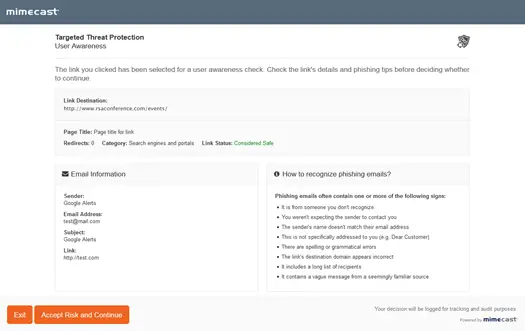
What do I need to do?
The next time you click a link in an email [delete as needed: or request the release of an original email attachment] you will be asked to enroll in the Mimecast Targeted Threat Protection service in order to continue. You will only be asked to enroll once on each device you use to access your work email (e.g. laptop and mobile).
When prompted in the browser, enter your work email address and click “Next”. We will send you a one time authentication code by email which you will need to enter into your browser where indicated.
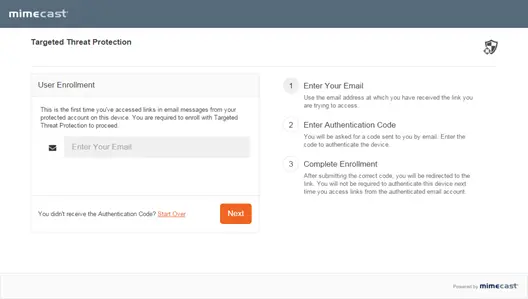
If you have any questions or need further help, please contact the IT help desk.
