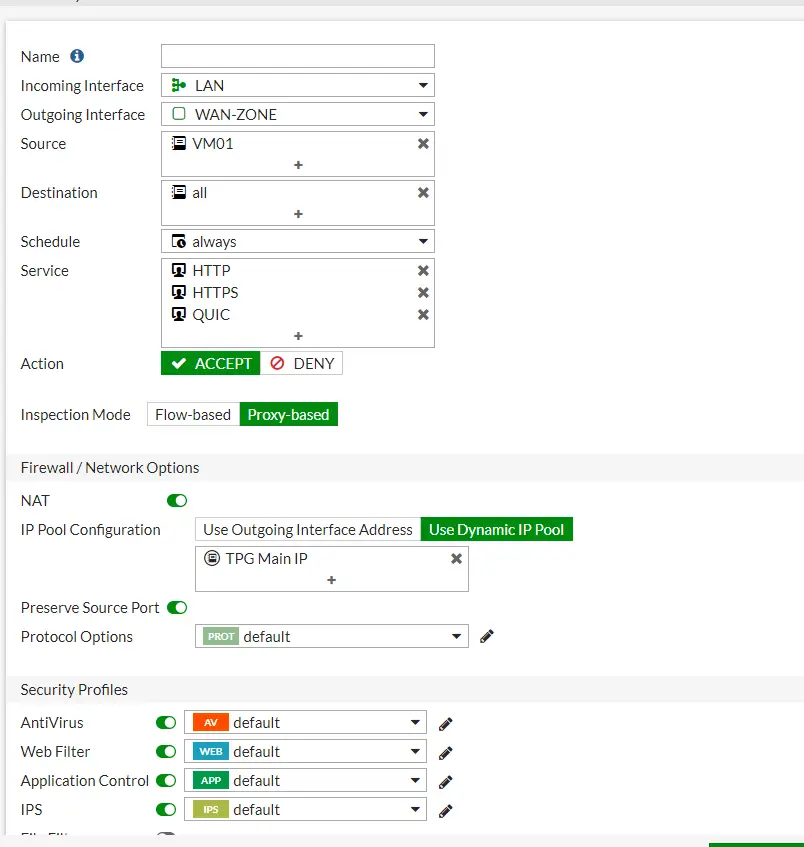The normal way you would switch over a service to use a specific internet connection is Policy Routes , however you can’t define services like just https
SD Wan would be able to force specific application traffic , however you can do this with an Outbound NAT rule , but declaring the IP of the internet connection you want to use in IP Pool Configuration
QUIC is UDP 443 Google uses this