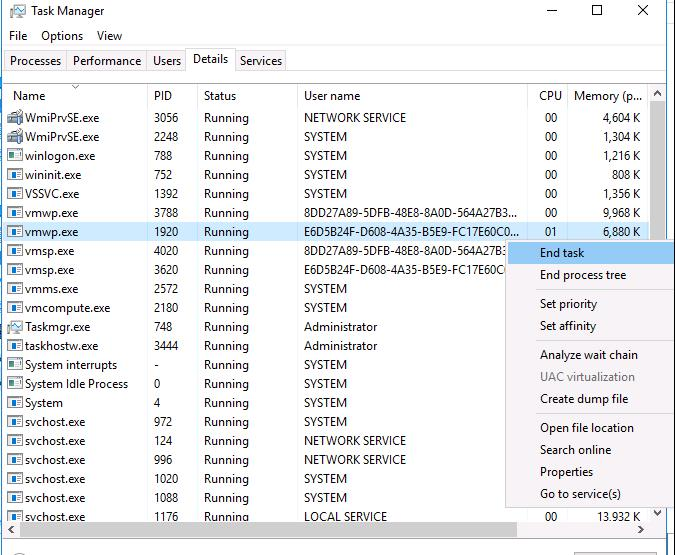When you can’t shutdown or power off a VM , this is how to force kill it
Open this directory in File Explorer and find the folder with the same name as your virtual machine has. Copy the GUID that is specified in the name of the VM configuration file with the *.vmcx extension.
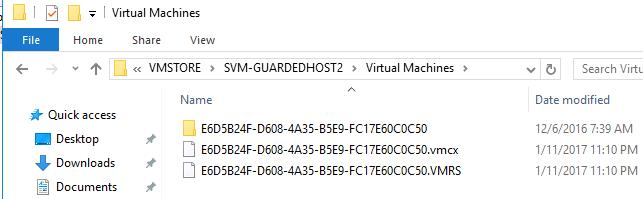
Run the Task Manager and go to the Details tab. All virtual machines are running in their own instance of vmwp.exe. To determine which process is responsible for your VM, you need the GUID of the hung-up VM you obtained earlier. Locate the process vmwp.exe that has the GUID of your VM in the User name column. Kill this process (End Task).