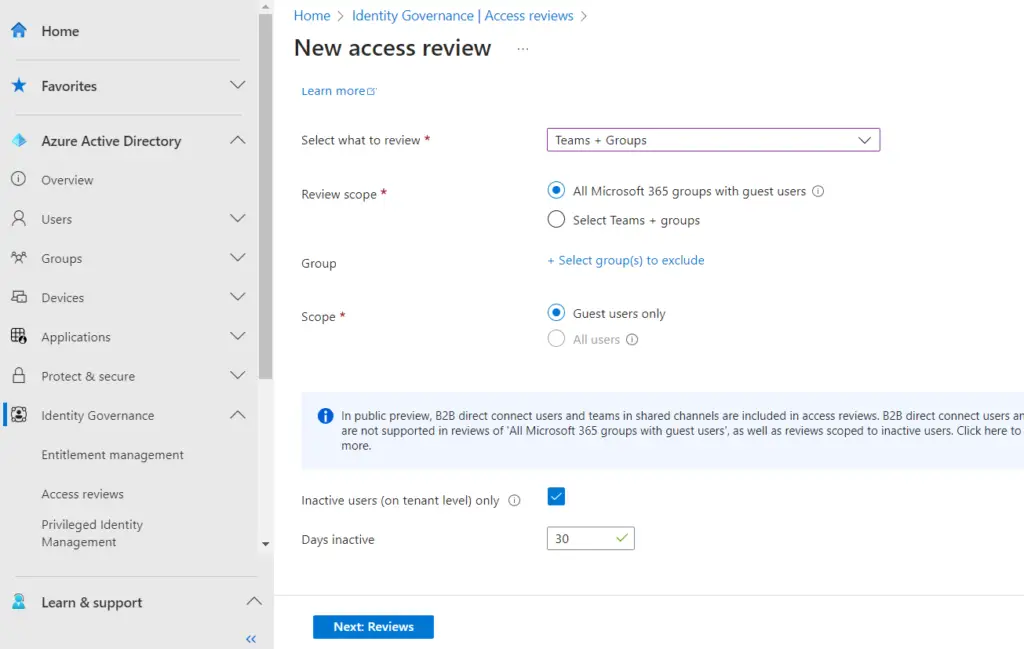Azure AD Accounts
Inactive Guest or Member Users
Graph Explorer ( change Date ) : https://graph.microsoft.com/v1.0/users?$filter=signInActivity/lastSignInDateTime le 2023-05-13T00:00:00Z
Inactive Member Users
https://graph.microsoft.com/v1.0/users?$filter=signInActivity/lastSignInDateTime le 2023-05-13T00:00:00Z&$filter=userType eq ‘Member’&$filter=accountEnabled eq true
Inactive Guest Users
https://graph.microsoft.com/v1.0/users?$filter=signInActivity/lastSignInDateTime le 2023-05-13T00:00:00Z&$filter=userType eq ‘Guest’&$filter=accountEnabled eq true
How to report on Inactive Users that are not Syncing from Onprem ( Cloud Only )
The Value onPremisesSyncEnabled in Graph API we cannot report on in the /users Graph API , the workaround is to create a Dynamic group with Only Cloud Only users and use Groups API ( Member of )
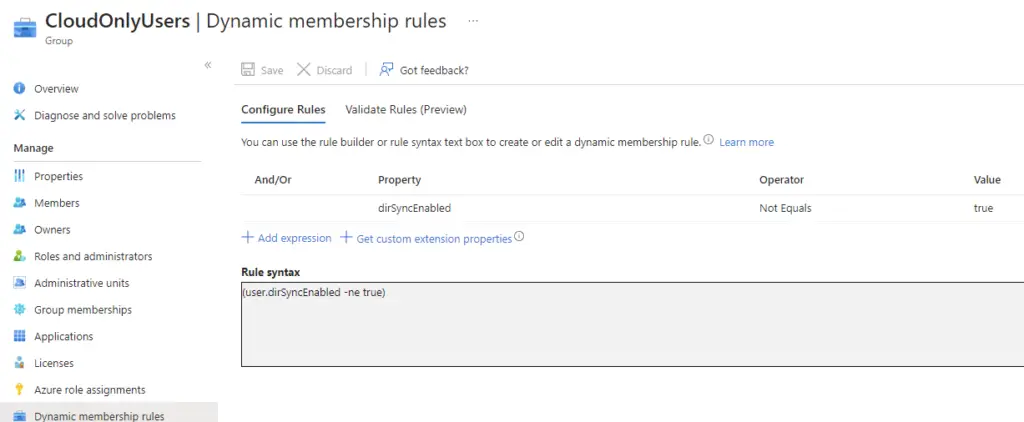
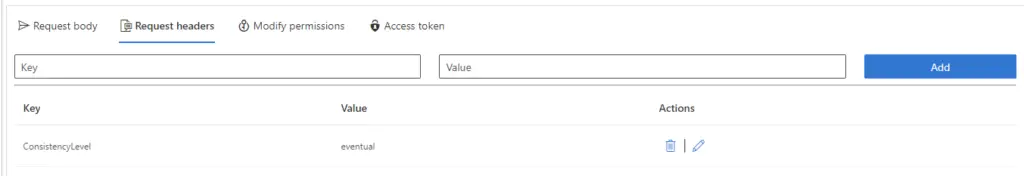
https://graph.microsoft.com/beta/groups/%AZUREGROUPID%/members?$count=true&$filter=accountEnabled eq true&$filter=signInActivity/lastSignInDateTime le 2023-05-13T00:00:00Z&$filter=userType eq ‘Member’&$select=userPrincipalName
Inactive Devices
Graph Explorer ( change Date ) : https://graph.microsoft.com/v1.0/devices?$filter=approximateLastSignInDateTime le 2023-05-13T00:00:00Z
Emai Report Inactive Devices
https://www.burgerhout.org/device-clean-up-in-azuread-intune
How to get Json Odata exported from Graph Explorer to Excel
https://www.howtogeek.com/775651/how-to-convert-a-json-file-to-microsoft-excel/
Inactive Guest Accounts