Additional information: Operation identifier: 9fa3da2a-8d8d-4caf-9f9f-0335dcfce690 Server identifier: d155fae0-0363-43d3-afa0-f4e1ba410691 Error code: 0x80C87012 MgmtServerJobFailed Server error: 0x80C8710D
Navigate to
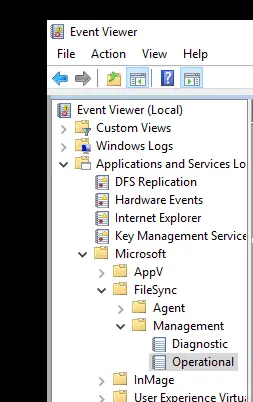
Server Endpoint creation failed.
Job ID: 9fa3da2a-8d8d-4caf-9f9f-0335dcfce690
Server Endpoint name: 93fb84e8-179c-42f7-b121-b5901c2a4679
ErrorCode: 0x80c8710d – Sync is not supported on a volume using compression.
Remove Compression off the drive for Syncing
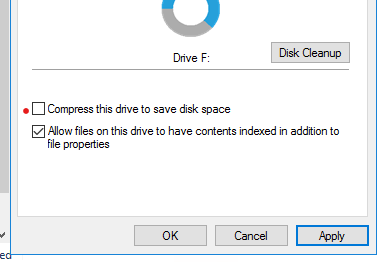
After the uncompression finished I tried to resync the drive , however I still got the same issue even after restarting the ( Storage Sync Agent \ FileSyncSvc) Service and closing the AzureStorageSyncMonitor.exe ( restarting the Sorage Sync Agent also brings back the AzureStorageSyncMonitor.exe ) Process
I ran through the guide to Uncompress the System Volume Information Folder per below
- Download PsExec tool.
- Run the following command from an elevated command prompt to launch a command prompt running under the system account: PsExec.exe -i -s -d cmd
- From the command prompt running under the system account, type the following commands and hit enter:
cd /d “drive letter:\System Volume Information”
On running
F:\>cd /d “F:\System Volume Information” compact /u /s
I got “The system cannot find the path specified”
I then used
cd “F:\System Volume Information”
Then
compact /u /s
And this uncompressed the folder and I was able to sync
