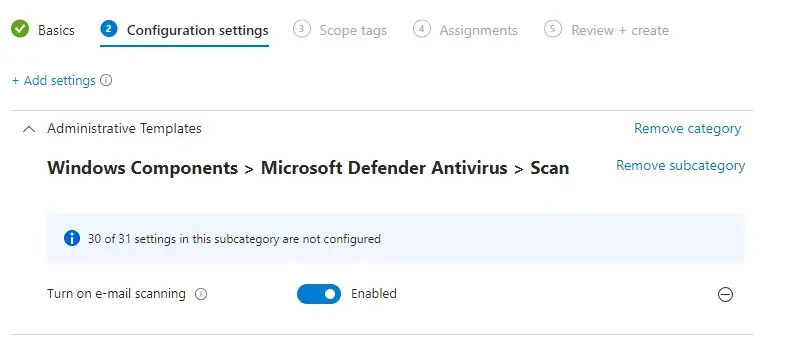Option 1 – Set the following Group Policy:
Computer Configuration\Policies\Administrative Templates\Windows Components\(Windows|Microsoft) Defender Antivirus\Scan\Turn on e-mail scanning
To the following value: Enabled
Option 2 – Set the following registry value:
HKLM\SOFTWARE\Policies\Microsoft\Windows Defender\Scan\DisableEmailScanning
To the following REG_DWORD value: 0
Option 3