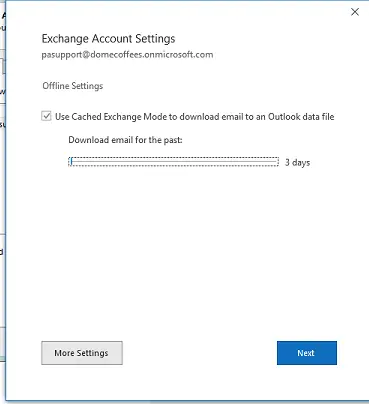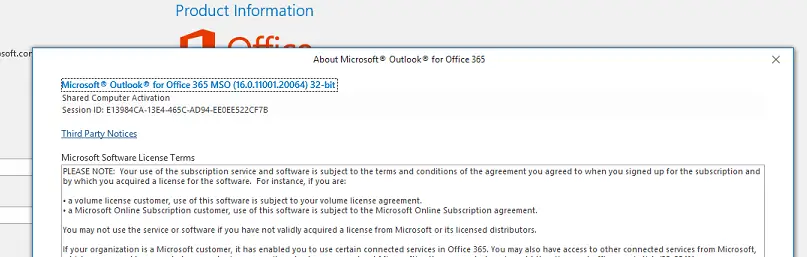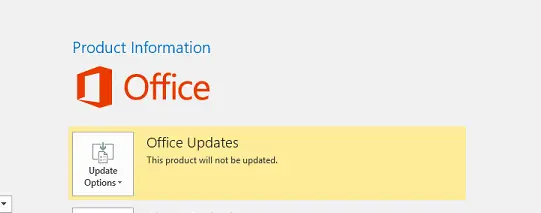After copying the .DIC files fro Dynamics the Reports were not showing the logos
A few things to note
- They are not actually configured for standard GP reports as they are using Dynamics GP Word Templates. This is why the logos do not show up or the layout is incorrect.
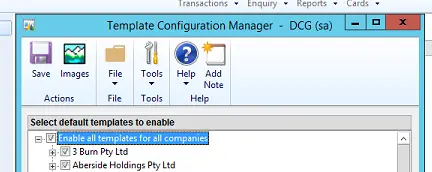
- As they are using Word templates, they need to install Microsoft Office (32-bit) and the Word Add-in for Dynamics GP component. As they are using an older version of Dynamics GP (2013), they cannot install the latest builds of Office 365 as there are bugs with newer builds (they were fixed but will require upgrading Dynamics GP as well).
- I’m not sure if they are emailing from GP They can only use MAPI setup as the old version of GP does not support modern authentication. They will need to make sure that users have their cached exchange mode set to minimum so it does not fill up the disk space (cached exchange mode needs to be turned on for GP to work)