Wireup to GPIO like so with Hardware pull down resistor ( or look at wiring to to GPIO ports over 8 as these start on pull down )
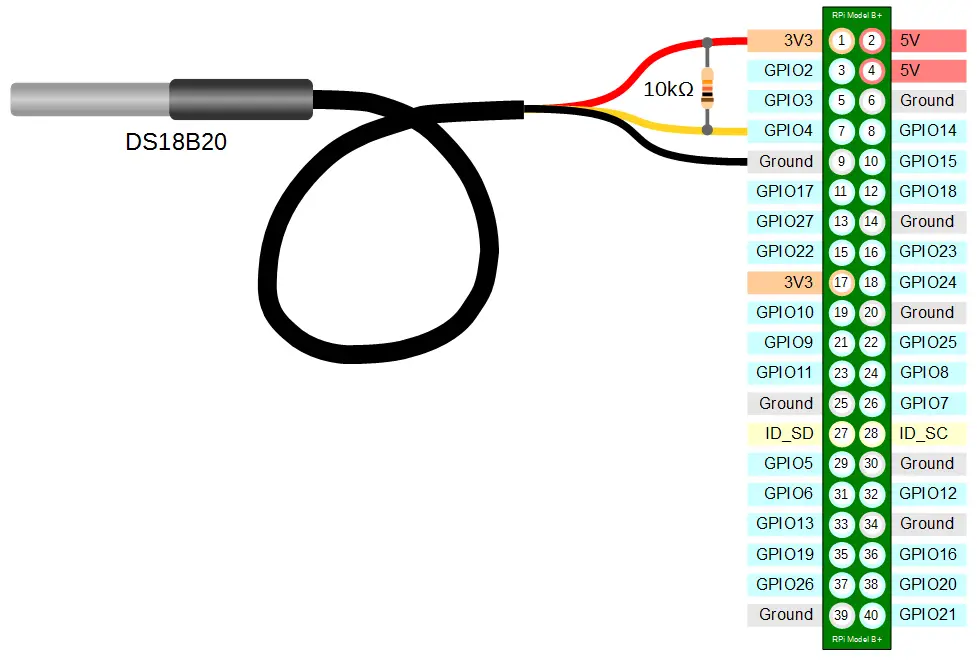
On Raspberry Pi
sudo nano /boot/config.txt
add the below to the end
dtoverlay=w1-gpio,gpiopin=4
Reboot PI ( sudo reboot )
Add the following ( blank OWFS path )
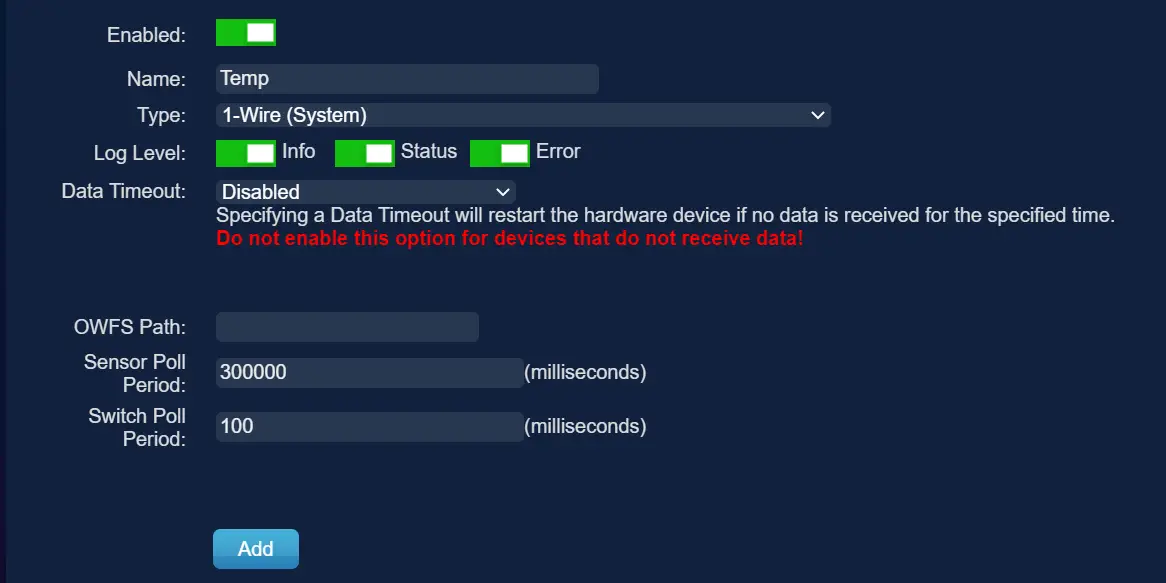
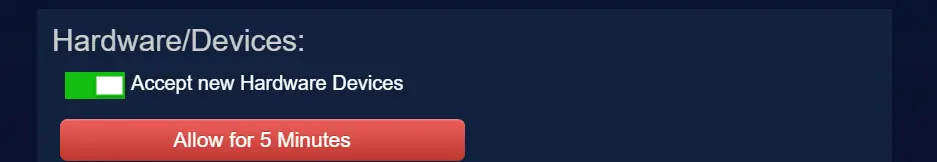
It shoud appear in Devices Automatically

