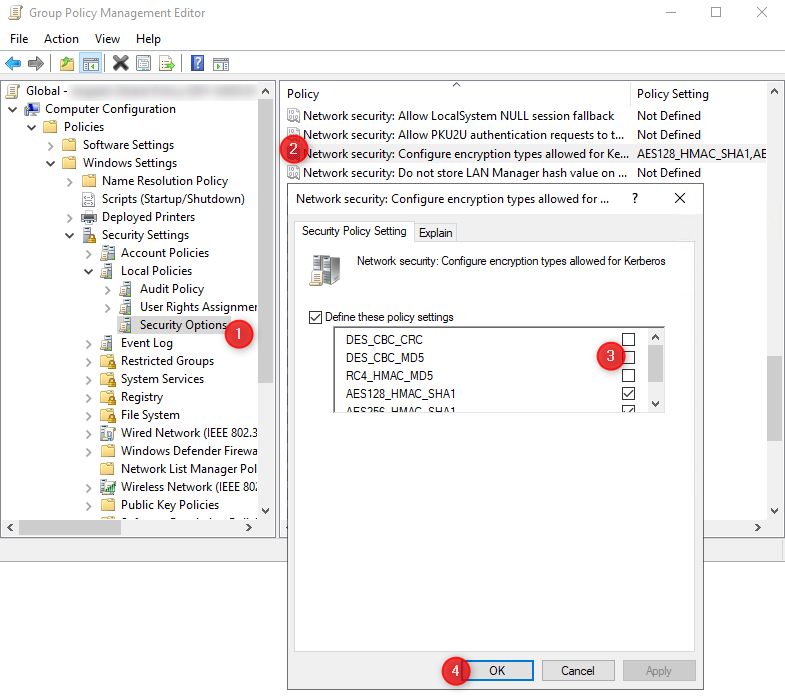Set all Users to use Kerboros AES128\256
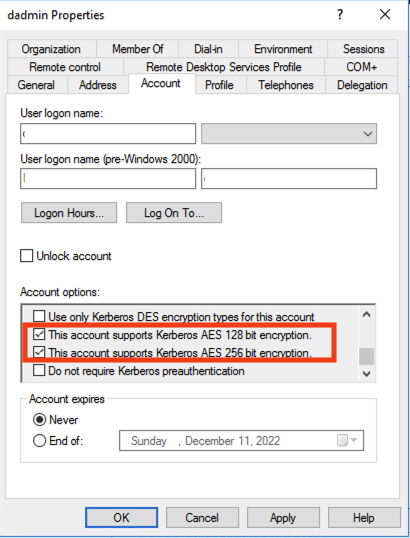
# The numerical values for Kerberos AES encryption types to support
$AES128 = 0x8
$AES256 = 0x10
# Fetch all users from an OU with their current support encryption types attribute
$Users = Get-ADUser -Filter * -SearchBase "OU=SecureUsers,OU=Users,DC=domain,DC=tld" -Properties "msDS-SupportedEncryptionTypes"
foreach($User in $Users)
{
# If none are currently supported, enable AES256
$encTypes = $User."msDS-SupportedEncryptionType"
if(($encTypes -band $AES128) -ne $AES128 -and ($encTypes -band $AES256) -ne $AES256)
{
Set-ADUser $User -Replace @{"msDS-SupportedEncryptionTypes"=($encTypes -bor $AES256)}
}
}- Open the Group Policy Management (gpmc.msc) and navigate to Group Policy Objects
- The following changes should be made in a Group Policy that is applied to all computer objects in the domain.
- Open the desired group policy object by right-clicking on it and clicking on Edit
- Navigate to Computer Configuration -> Policies -> Windows Settings -> Security Settings -> Local Policies -> Security Options
- Open the policy Network security: Configure encryption types allowed for Kerberos
- Deactivate the following entries and confirm with a click on OK:
- DES_CBC_CRC
- DES_CBC_MD5
- RC4_HMAC_MD5