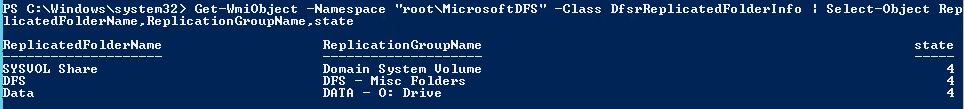Tried several solutions to resolve event ID 4004 before finding one that worked: https://community.spiceworks.com/topic/569594-dfsr-tombstoned-folder-s. The issue can arise when you remove/delete a server from a
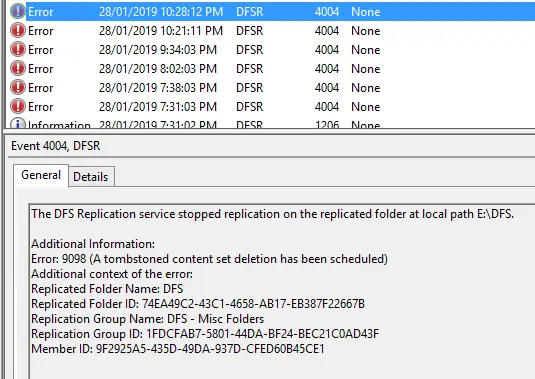
Apart from event logs, you can run this command in PowerShell to check DFSR status. You want to see 4s.
Get-WmiObject -Namespace “root\MicrosoftDFS” -Class DfsrReplicatedFolderInfo | Select-Object ReplicatedFolderName,ReplicationGroupName,state