When you join a Cisco Spark Hub Device to your Webex account , you need to use this trust to create a new local user and password. You need to use the cloud account to login to the device to create a local username and password
On the same network as the device , login to https://admin.webex.com/devices with your webex Administrator details
Select your device and click on Device Web Portal – Launch Web Portal per below which will login to the device as your cloud details
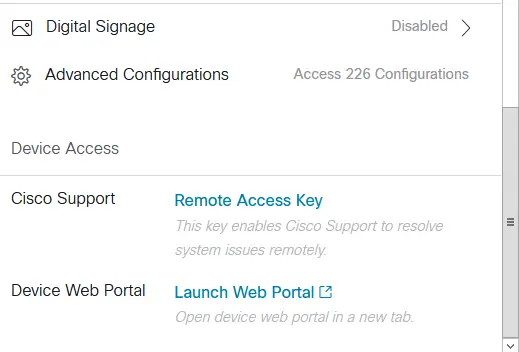
Set a local Username and password here
