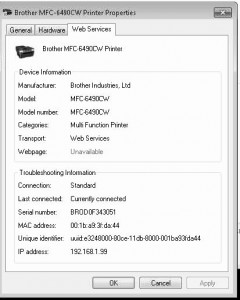Most software that comes with nework printers ( HP, Brother or Lemark ) addprinters through a WDS Printer Port Interface. This is good when it works, because printers advertise themselves on networks so windows can find them as well as their device driver. Sometimes I find the WDS Service stops on local machines causing issues. Trying to diganose whether the problem is communication related between the computer and the printer or an actual printer issue is hard through WDS. If I go get issues I like to find the IP address of the device to ping it, as well as remapping the device through a Local TCP/IP address instead of WDS. To find the IP address of a printer using WDS in Windows 7 or Visata. If you right click on the print in Device and Printers, and click properties. You should be able to see the Web Services Tab. Click on this and at the bottom should be the IP Address. If the device responds a ping reply, then try changing the port to TCP.
Get-PrinterPort -name WSD-7a93cdb8-8ha1-430c-aef5-db61c51c4e26.0034 -computername YourPrintserver | ft DeviceURLThe IP address will be there. Or under; HKEY_LOCAL_MACHINE\SYSTEM\CurrentControlSet\Enum\SWD\DAFWSDProvider . The value you are looking for is called LocationInformation.