Checked the Logs
C:\Windows\LTSvc\LTErrors.txt
LTService v240.223 - 6/27/2024 1:37:21 PM - WebRqst: https://server.domain.com/LabTech/Agent.aspx?DEPS : SendFailure : The underlying connection was closed: An unexpected error occurred on a send. : inner: Authentication failed because the remote party has closed the transport stream. : :::
LTService v240.223 - 6/27/2024 1:37:24 PM - WebRqst: https://server.domain.com/LabTech/Agent.aspx?DEPS : SendFailure : The underlying connection was closed: An unexpected error occurred on a send. : inner: Authentication failed because the remote party has closed the transport stream. : :::
LTService v240.223 - 6/27/2024 1:37:27 PM - WebRqst: https://server.domain.com/LabTech/Agent.aspx?DEPS : SendFailure : The underlying connection was closed: An unexpected error occurred on a send. : inner: Authentication failed because the remote party has closed the transport stream. : :::
LTService v240.223 - 6/27/2024 1:37:29 PM - WebRqst: https://server.domain.com/LabTech/Agent.aspx?DEPS : SendFailure : The underlying connection was closed: An unexpected error occurred on a send. : inner: Authentication failed because the remote party has closed the transport stream. : :::
LTService v240.223 - 6/27/2024 1:37:32 PM - WebRqst: https://server.domain.com/LabTech/Agent.aspx?DEPS : SendFailure : The underlying connection was closed: An unexpected error occurred on a send. : inner: Authentication failed because the remote party has closed the transport stream. : :::
LTService v240.223 - 6/27/2024 1:37:34 PM - WebRqst: https://server.domain.com/LabTech/Agent.aspx?DEPS : SendFailure : The underlying connection was closed: An unexpected error occurred on a send. : inner: Authentication failed because the remote party has closed the transport stream. : :::
LTService v240.223 - 6/27/2024 1:37:37 PM - UNCompress Error: Index was outside the bounds of the array.:::
What I tried to do
- Confirmed TLS 1.2 Is enabled both Sides ( Server and Client )
- Confirmed .net 4 is operating at tls1.2 ( SystemDefaultTlsVersions \ SchUseStrongCrypto ) which is does by default
- Confirmed I can access https://server.domain.com/LabTech/Agent.aspx?DEPS via the Web Browser of the computer
I then double-checked the Ciphers on our server
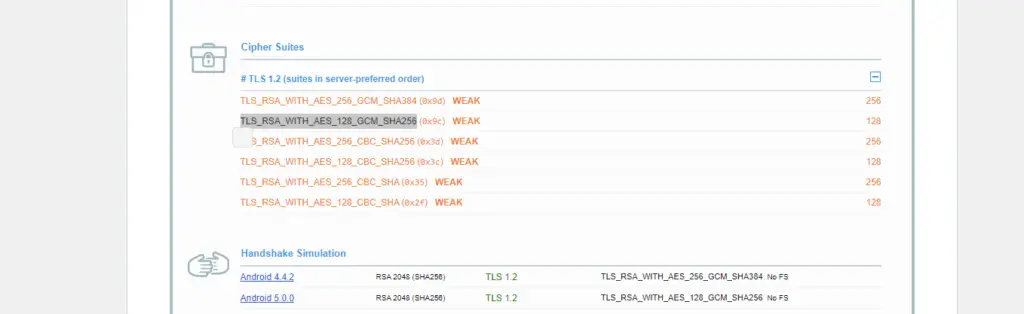
Looks like these are not enabled on server 2022 by default
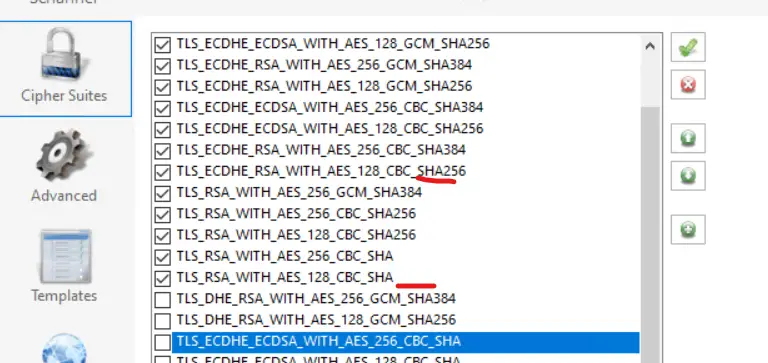
We needed to update the Ciphers on Connectwise Server to fix this
