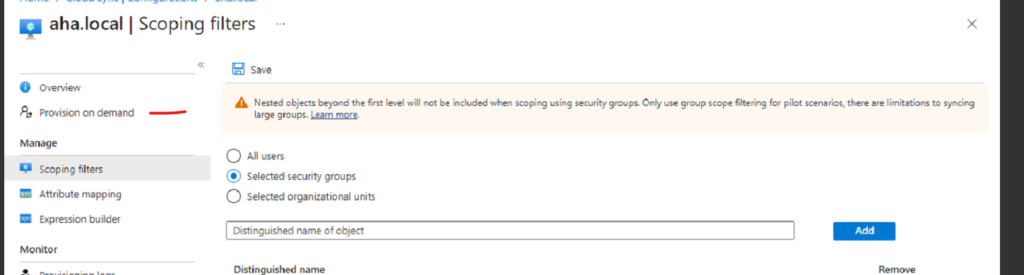The User ‘XXXXXX’ will be skipped due to the following reasons:
1) This object is not assigned to the application. If you did not expect the object to be skipped, assign the object to the application or change your scoping filter to allow all users and groups to be in scope for provisioning.
2) This object does not have required entitlement for provisioning. If you did not expect the object to be skipped, update provisioning scope to ‘Sync all users and groups’ or assign the object to the application with entitlement of provisioning category
3) This object did not pass a scoping filter. If you did not expect the object to be skipped, please review your scoping filters and ensure that the object passes your specified scoping criteria. The scope evaluation result is: {“On-prem Owned Users.dirSyncEnabled IS TRUE”:true,”On-prem Owned Users.onPremisesObjectIdentifier IS NOT NULL”:false}
Resolution
This is because you have only Synced from Entra ID to OnPrem
You also need to Sync the Users you are trying to Add to the Group via Cloud Sync and NOT JUST via Microsoft Entra Connect
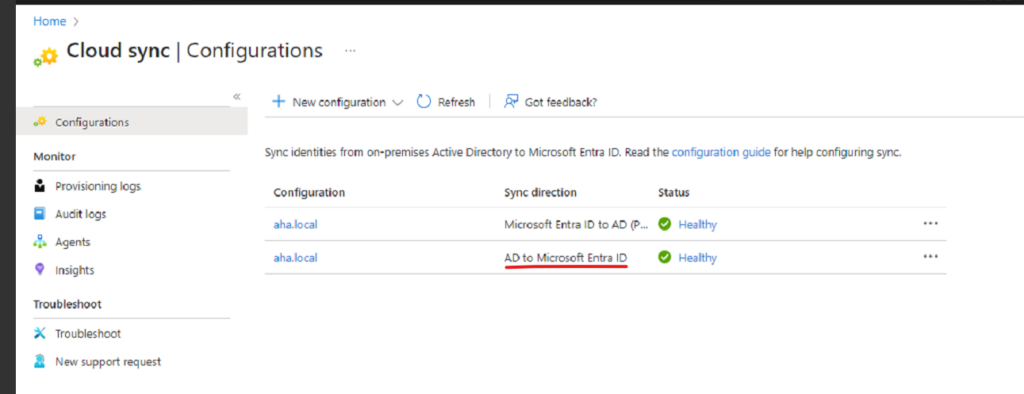
As a Test you can provision on demand the User who needs to be in the group
Then I just synced a group of users who would be added in Future ( I am syncind Users via Both )