fdsfsddfssdf
Issue : Login is denied with the following error
Subject:
Security ID: NULL SID
Account Name: -
Account Domain: -
Logon ID: 0x0
Logon Type: 3
Account For Which Logon Failed:
Security ID: NULL SID
Account Name: [email protected]
Account Domain:
Failure Information:
Failure Reason: Unknown user name or bad password.
Status: 0xC000006D
Sub Status: 0xC000006A
Process Information:
Caller Process ID: 0x0
Caller Process Name: -
Network Information:
Workstation Name: XXXXXX
Source Network Address: XX.186.128.XXX
Source Port: 0
Detailed Authentication Information:
Logon Process: NtLmSsp
Authentication Package: NTLM
Transited Services: -
Package Name (NTLM only): -
Key Length: 0
Windows 10 (latest as of writing) does not support the usage of Azure AD accounts / credentials with Network-Level Authentication (NLA).
- Disable NLA
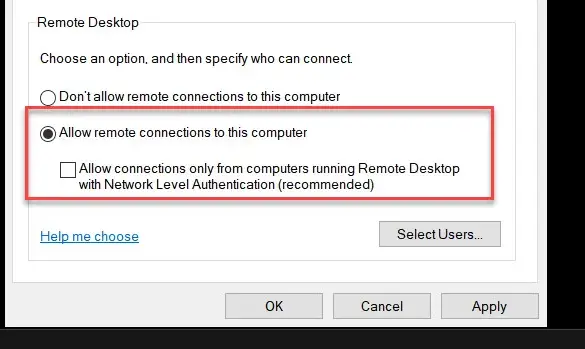
2 . Save and Edit the .RDP file and add the line enablecredsspsupport:i:0.
3. Login to computer with username AzureAD\[email protected]
