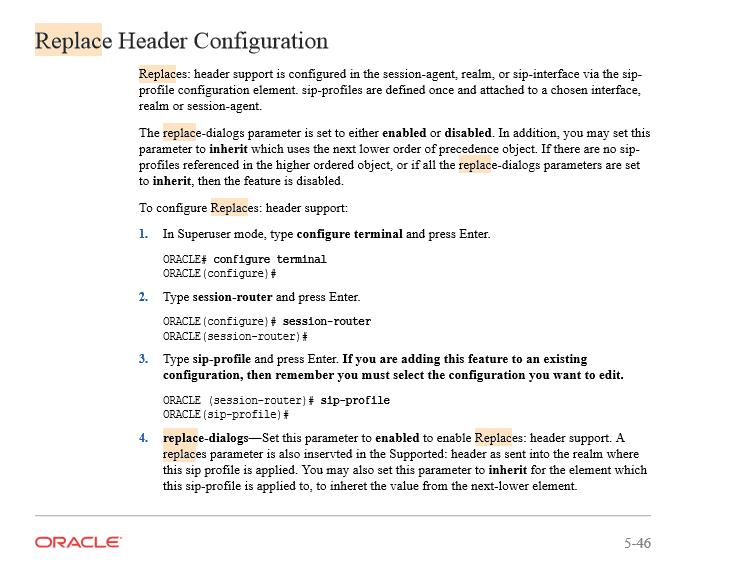Call queues for a customer had been working and all of a sudden the calls drop immediately for the call queues they picked up.
Turns out Conference mode had not been enabled on a few Queues
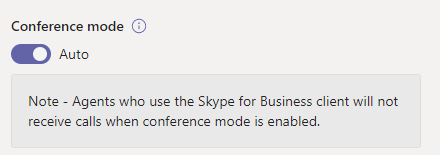
Summary of recommended Call queue settings
The following settings are recommended:
- Conference mode to On
- Routing method to Round robin or Longest idle
- Presence-based routing to On
- Agent alert time: to a minimum of 20 seconds
There are a few caveats, which are covered well here:
(scroll down a page or so to the 2. Conference Mode section)
Basically native Teams clients only, SfB or 3PIP endpoints won’t be able to answer calls on this queue once you put it in conference mode. The calls won’t even ring on those endpoints.
Microsoft Support
As we discussed, the issue happened to almost all the call queues except one. And the agent of the call queue can hear the ringtones. But the call drops immediately the agent tries to answer it.
Then you performed a test call and also collected Teams log from your side. As for the corresponding call ID, we only found the one of yesterday.
After checking the provided files, we found that you are using Oracle and the call dropped due to 420 Bad Extension.
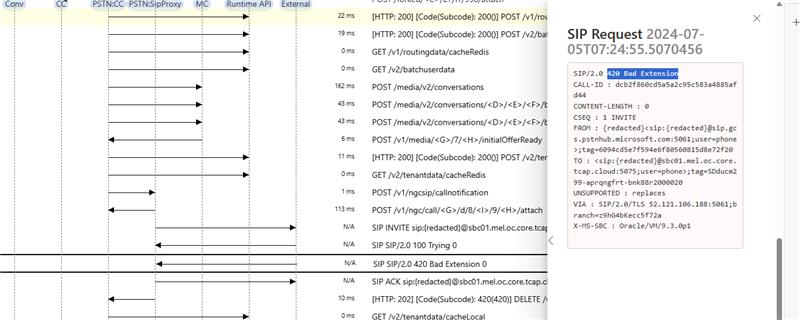
The error is due to the header didn’t change properly, please engage Oracle support (your calling vendor) to make the “replace-“header as “enabled”. According to the experience, the default settings for oracle is disabled.