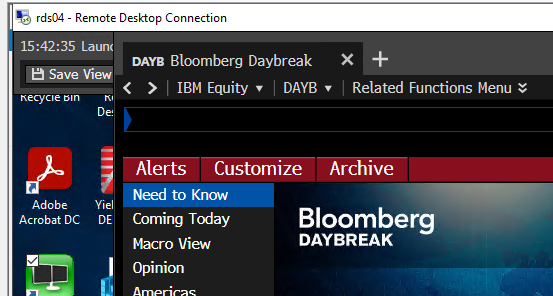Users trying to open the Webview in Bloomberg
We are sorry we could not display the requested resource (RuntimeBroker , code : BROKER_TERMINATED).
The program required to display content for this function was terminated unexpectedly.Please try the following :
Rerun the function that failed.
For immediate assistance, press the <Help> key twice to start a chat with Bloomberg's live 24-hour Help Desk.
The event log showed
Faulting application name: blpwebview.exe, version: 102.5005.115.5, time stamp: 0x62a10a2e
Faulting module name: libcef.dll, version: 102.5005.115.5, time stamp: 0x62a10a2e
Faulting application name: blpwebview.exe, version: 103.5060.134.5, time stamp: 0x62d59b43
Faulting module name: libcef.dll, version: 103.5060.134.5, time stamp: 0x62d59b43
Exception code: 0x80000003
Fault offset: 0x000000000311d960
Faulting process id: 0xb2e8
Faulting application start time: 0x01d8bc19a2e5741c
Faulting application path: c:\blp\wintrv\webview\apiversions\v0\x64\blpwebview.exe
Faulting module path: c:\blp\wintrv\webview\apiversions\v0\x64\libcef.dll
Report Id: daef6b96-4969-44ed-926f-b8d12928fc4f
Faulting package full name:
Faulting package-relative application ID:
Bloomberg Support after 1 year
Please rebuild your RDS cluster
Solution
So looks like Bloomberg uses Chrome for their embedded Browser , they use an open source framework , CEF , and I had the DLL and the error : libcef.dll 0x80000003
After a bit of googling , I found that if logging was left on dll by the developers it writes to debug.log CEF Forum • CEF Crash after 5 days – 81.3.10.0 (magpcss.org)
Great the developer had left this on and there was a log :
[0830/125231.179:ERROR:sandbox_policy_base.cc(343)] Failed to add sandbox rule. error = 2, subsystem = 0, semantics = 0, pattern = ‘C:\Users\XXXX~2.ADM\AppData\Local\Temp\13\\Bloomberg\Log\blpwebview.chromedebug.20220830.log’
OK Blpwebview.exe is trying to write to a log file on open : C:\Users\HUON~2.ADM\AppData\Local\Temp\13\\Bloomberg\Log\blpwebview.chromedebug.20220830.log
This directory C:\Users\XXXX~2.ADM\ does not exist because the customer uses Microsoft’s Unified Profile Disks in their terminal server environment to redirect their profiles. The workaround for this on the Microsoft side is to stop the \Local\%temp%\ directory redirecting in the UPD ( as this is not that important ) and now Bloomberg can write to this location , blpwebview.exe does not crash anymore and a webpage is shown