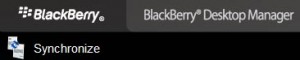
I was trying to synchronise my blackberry contacts with our Microsoft Exchange Server 2007 using Blackberry Desktop. Upon the setting up and syncronisation the following error appeared
“Function OpenFolder Failed”
To resolve this perform the following
- Navigate to the Intellisync® folder:
- In Windows® 98
C:\Program Files\Research In Motion\BlackBerry\Intellisync
- In Windows 2000 or Windows® XPC:\Documents and Settings\<user name>\Application Data\Research In Motion\BlackBerry\Intellisync
- In Windows MEC:\Windows\Application Data\Research In Motion\BlackBerry\Intellisync
- In Windows Vista™C:\Users\<user name>\AppData\Roaming\Research In Motion\BlackBerry\Intellisync
- Delete the Intellisync folder.
- Close and reopen BlackBerry Desktop Manager.
- In the Intellisync application, reconfigure synchronization settings as needed using the Configure PIM or Configure Synch button.
- Try to synchronize again.
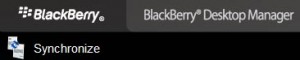 I was trying to synchronise my blackberry contacts with our Microsoft Exchange Server 2007 using Blackberry Desktop. Upon the setting up and syncronisation the following error appeared
“Function OpenFolder Failed”
To resolve this perform the following
I was trying to synchronise my blackberry contacts with our Microsoft Exchange Server 2007 using Blackberry Desktop. Upon the setting up and syncronisation the following error appeared
“Function OpenFolder Failed”
To resolve this perform the following
