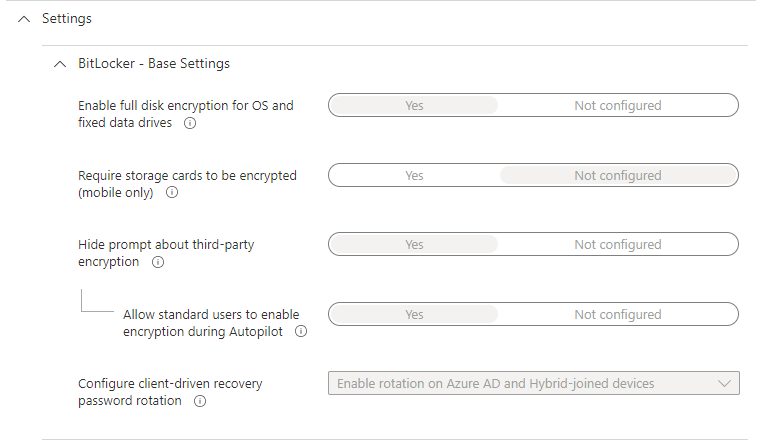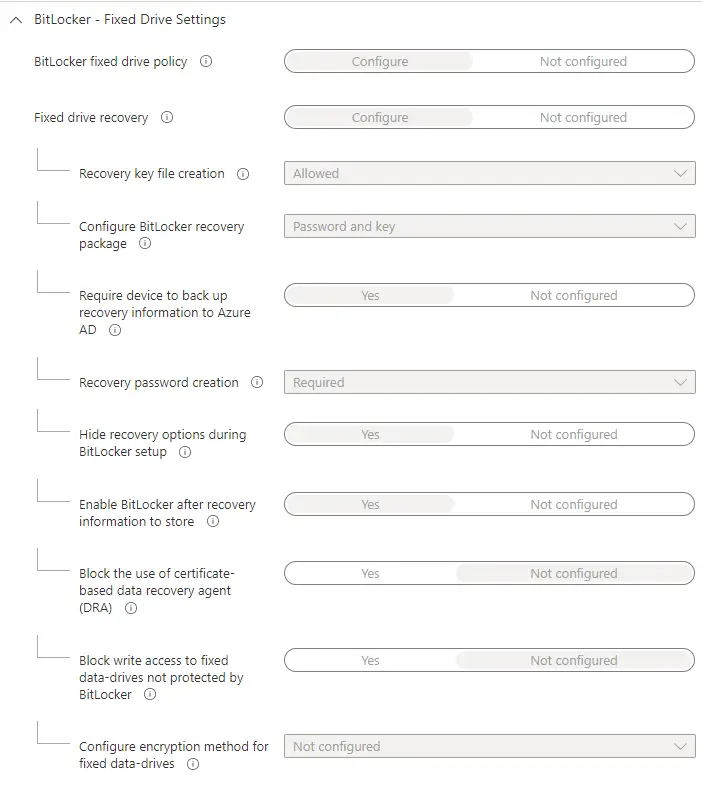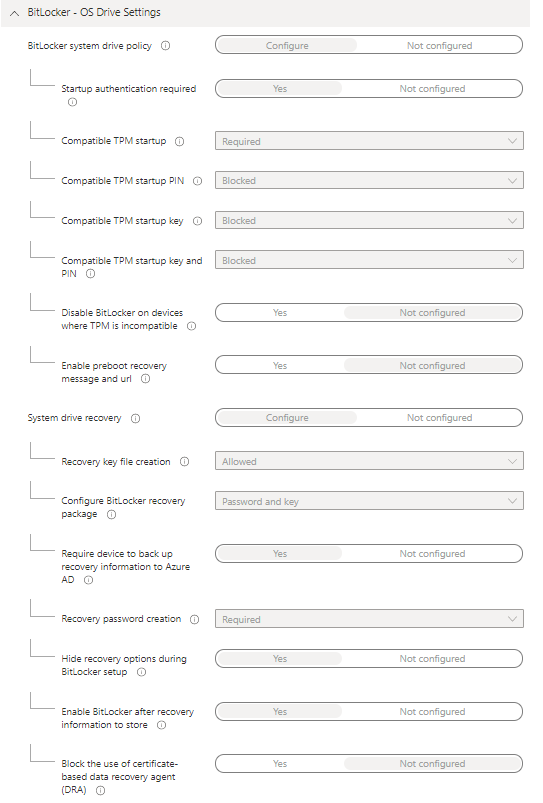Check CIS -> CIS Microsoft Windows 10 Enterprise (Release 1709) v1.4.0 Bitl… | Tenable®
Administrative Templates
Windows Components > BitLocker Drive EncryptionChoose drive encryption method and cipher strength (Windows 10 [Version 1511] and later) Disabled
Windows Components > BitLocker Drive Encryption > Operating System DrivesEnforce drive encryption type on operating system drives EnabledSelect the encryption type: (Device) Used Space Only encryption
Require additional authentication at startup Disabled
Configure minimum PIN length for startup Disabled
Allow enhanced PINs for startup Disabled
Choose how BitLocker-protected operating system drives can be recovered Enabled
Omit recovery options from the BitLocker setup wizard True
Allow data recovery agent True
Allow 256-bit recovery keyConfigure storage of BitLocker recovery information to AD DS: Store recovery passwords and key packages
Do not enable BitLocker until recovery information is stored to AD DS for operating system drives False
Save BitLocker recovery information to AD DS for operating system drives True
Configure user storage of BitLocker recovery information: Allow 48-digit recovery password
Windows Components > BitLocker Drive Encryption > Fixed Data Drives
Enforce drive encryption type on fixed data drives EnabledSelect the encryption type: (Device) Used Space Only encryption
Choose how BitLocker-protected fixed drives can be recovered Enabled
Do not enable BitLocker until recovery information is stored to AD DS for fixed data drives False
Configure storage of BitLocker recovery information to AD DS: Backup recovery passwords and key packages
Allow 256-bit recovery key
Allow data recovery agent True
Configure user storage of BitLocker recovery information: Allow 48-digit recovery password
Save BitLocker recovery information to AD DS for fixed data drives True
Omit recovery options from the BitLocker setup wizard False
Windows Components > BitLocker Drive Encryption > Removable Data Drives
BitLocker
Require Device Encryption Enabled
Allow Warning For Other Disk Encryption Disabled
Allow Standard User Encryption Enabled
Configure Recovery Password Rotation : Refresh on for both Azure AD-joined and hybrid-joined devices