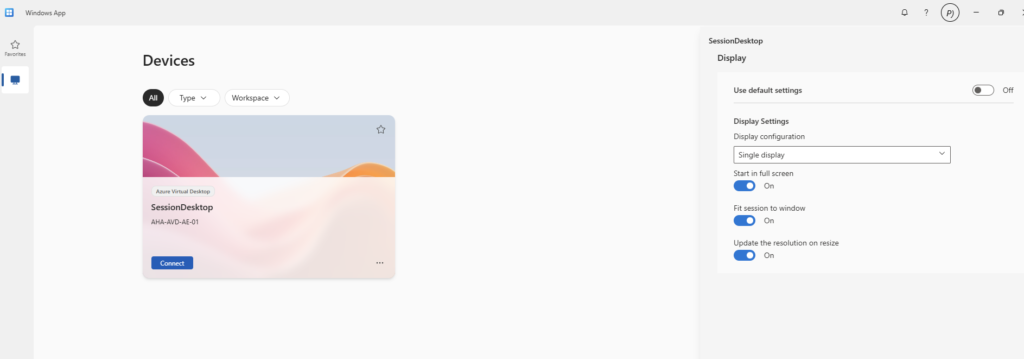Only way to create two Session Desktops with Different screens setting ( which are called Host Pools ) in the Apps is by spinning up another Host pool AVD Cluster with new VM’s. These machines would only power on when needed. As there are two clusters to choose from there will be increased cost , as say you have 11 users logged into one Cluster ( single screen ) and 11 Users logged into the other ( double Screen ) , you are paying for 4 servers ( 10 users per server ). In the single cluster you would only be paying for 3.
Users will have to log out then back onto each cluster or they UPD will be locked if they have another session on the other cluster.
There is a dirty workaround
On machine you Modify the Local Machine Registry to force all RDP sessions to use One Monitor , then launch the Instance. Local Machines can only be change by Local Admins , so we would have to add Everyone to be able to change this key. We would have to change this into a .exe as its not recommended for Users to be running scripts which means we would need to sign this with a code signing certificate.
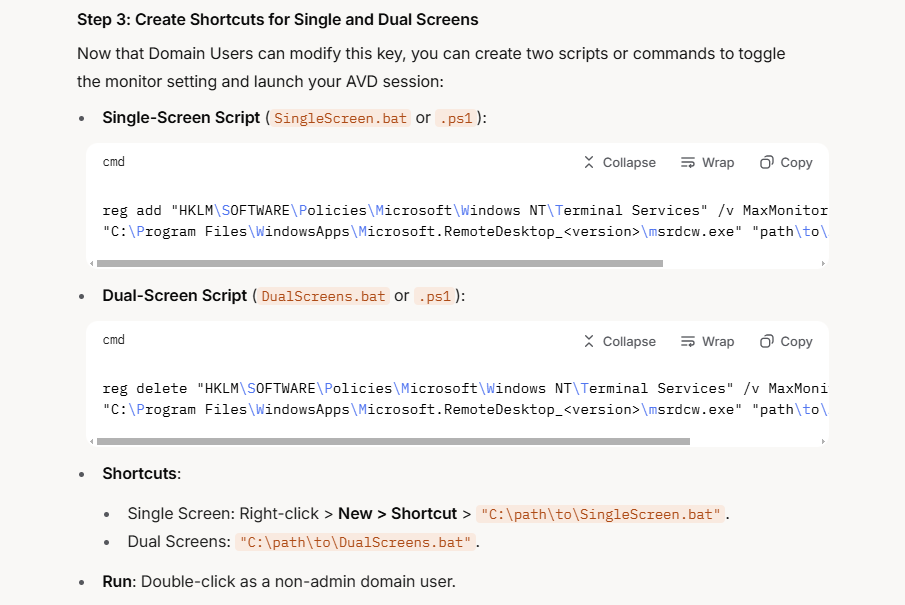
Microsoft recommends the method of users choosing this setting locally