Microsoft 365 Defender
- Users and Device health/security
- Accessible from https://security.microsoft.com
- Allows creation/customization of policies to send email alerts
- Min. license requirements for FULL SUITE (https://docs.microsoft.com/en-us/microsoft-365/security/defender/prerequisites?view=o365-worldwide#licensing-requirements)
- Secure Score & Improvements available for any license tier (it seems)
- Not available through Partner DAP – Requires logging in as Global Admin or Security Admin
Microsoft 365 Lighthouse
- User and device health/security
- Accessible from https://lighthouse.microsoft.com
- Still in Preview
- Currently limited baseline options and improvements
- Client license requirements: M365 Business Premium or M365 E3 ONLY (Yes… if they have higher, it doesn’t work… yet)
- Friendly MSP console & utilizes partner centre relationships
Microsoft Defender for Cloud
@Dennis – Can I get approval to run the free 30-day trial? This will let us get a better idea as to what’s available under the hood here.
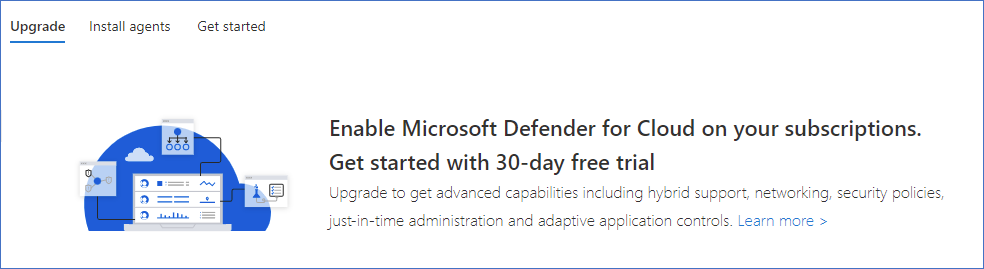
- Targets security of resources within Azure Subscriptions (VMs, storage accounts, etc)
- It’s an app within the Azure Portal
- Min. license requirement: (https://docs.microsoft.com/en-us/microsoft-365/security/defender/prerequisites?view=o365-worldwide#licensing-requirements)
- Limited/no access without the min. license
There is no “One place to check” kind of thing & the available information will vary depending on the licenses purchased by the client.
What can be easily included for any M365 customer through the free tier of Microsoft Defender 365 and/or Lighthouse
- Current “Risky Users”
- Risky Sign in behaviour
- User accounts with no MFA registrations
- Current default MFA stance (Conditional Access, MS Security Defaults)
- Device Compliance (assuming Microsoft Endpoint Manager (Intune) is in play)
- Current Security Posture Score and Improvements
With M365 E5 (or equivalent) licensing:
- Incident/Alert management & history
- A degree of alert email notifications
- Azure Security Posture Score & Improvements/Recommendations
