There’s an issue caused by recent upgrade and migration on file sync service that may cause recall task failure with code 0x80131500. It’s likely that your recall failure is related to this. I can see the same error code in the log:
7/3/2024 12:15:51 PM 11100 Information Microsoft-FileSync-Agent Data Recall Egress Information
VolumeGuid:
\??\Volume{fc6ca5c2-03a6-4e7d-b8a3-2c54ccf15551},
ShareId: {20C45993-6D90-4C6B-97E4-5AE0CB75E738},
FileId: 0x20000001dc4a1, Offset: 0, Data Egress
(bytes): 3190132, Duration of recall
(milliseconds): 0, Uri: c
JFMAJAAAAAAAAAAACIweDhEOEI2QjY4NEI4MDMzOCI=$5854ae
df-00fe-4e7f-8d14-02ae1f56b12b?filesnapshot=2021-0
1-12T040x20000001dc4a1A570x20000001dc4a1A37.239822
5Z, Recall Context: , IsFullRecall: false,
ProcessId: 3600, ProcessImageName: \Device\Harddis
kVolume8\ProgramData\Microsoft\Windows
Defender\Platform\4.18.24050.7-0\MsMpEng.exe,
RecallToDiskType: No, Recall failed,
TimeSpentInQueue(milliseconds): 0,
DataTransferHresult: -2146233088,
DataTransferHresultStr: 0x80131500,
IOOperationHresult: -2146233088,
IOOperationHresultStr: 0x80131500,
ClientRequestId:
{d28242ca-8d5b-4248-b74b-d9c1aca74120}, LiveUri: ,
IsCacheManagerRead: 0
Workaround
There is workaround provided at the moment. But it will sacrifice security and may not compliant with your organization’s security practice. That is to set Storage account firewall setting public network access to “enable from all network”. After changing the setting, recall task can be proceeded normally as is tested by PG.
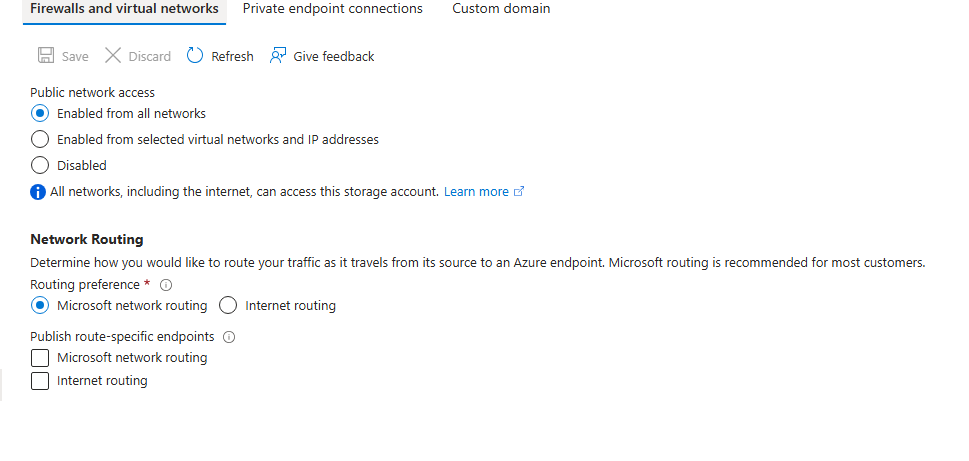
You can try it but please double check with your network admin
