My Usual update of my elastic beanstalk didn’t work and I was alerted :
- Rollback of environment ttsweb1-env failed. Reason: The following resource(s) failed to update: [AWSEBRDSDatabase].
- Address the preceding error and then start another environment update to complete the rollback.
- Environment health has transitioned from Info to Degraded. Incorrect application version found on 1 out of 2 instances. Expected version “xxxxxxxx” (deployment 31). Configuration update failed 33 seconds ago and took 16 minutes.
Tried :
- Go to your CloudFormantion and manually do the Rollback https://eu-west-1.console.aws.amazon.com/cloudformation/home?region=eu-west-1#/stacks?filteringStatus=active&filteringText=&viewNested=true&hideStacks=false , then Then Manually perform the stack update
- Restarted EC2 Instance of Elastic Beanstalk
- Go to AutoScalingGroups ,https://us-east-1.console.aws.amazon.com/ec2/home?region=us-east-1#AutoScalingGroups: Dropped
Change your Elastic Group for your Beanstalk down to 0
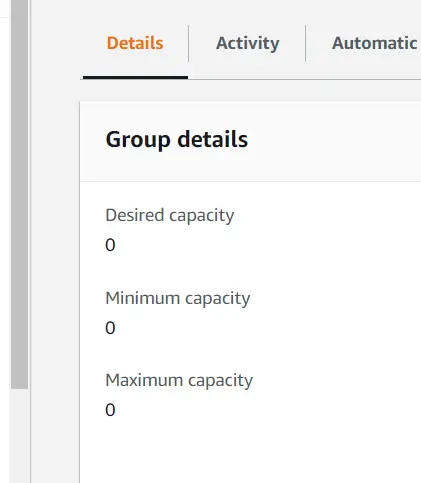
This will shutdown your EC2 Instance again then increase to one
In the end I had to decouple my RDS DB and spin up a new application and change my DNS over to the new server
In future now my database is decoupled I can rebuild my instance
